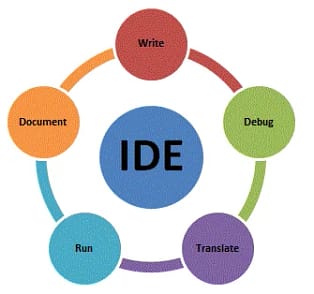If you are looking to make a successful game then need to know about different tools and the whole process of making a game. First I recommend reading this blog on how to make a game.
In this blog post, we’ll explore a range of best tools for game development, covering various aspects of the development process and providing detailed explanations and examples of each tool’s functionality.
Best Tools for Game Development
Game development is a complex and multifaceted process that requires a diverse set of tools to aid developers in creating compelling and immersive gaming experiences.
Whether you’re an indie developer or part of a larger game development team, utilizing the right tools can significantly streamline the development process and enhance the overall quality of the game.
Game Engines
Unity
- Functionality: Unity is a versatile and popular game engine that supports the development of 2D and 3D games across multiple platforms. It offers a wide range of features, including a robust physics engine, animation tools, and a powerful rendering pipeline.
- Example: Games such as “Hollow Knight” and “Cuphead” were developed using Unity.
- Best Practices: Utilize Unity’s asset store for a wide range of pre-built assets, scripts, and tools to expedite development.
- Blog: you can read more here.

Unreal Engine
- Functionality: Unreal Engine is known for its stunning graphics and advanced capabilities for creating high-fidelity games. It provides a visual scripting system for rapid prototyping and a wealth of built-in features for game development.
- Example: “Fortnite” and “Gears of War” are popular titles created using Unreal Engine.
- Best Practices: Leverage Unreal’s Blueprint visual scripting to iterate on game mechanics quickly.
- Blog: you can read more about it here.
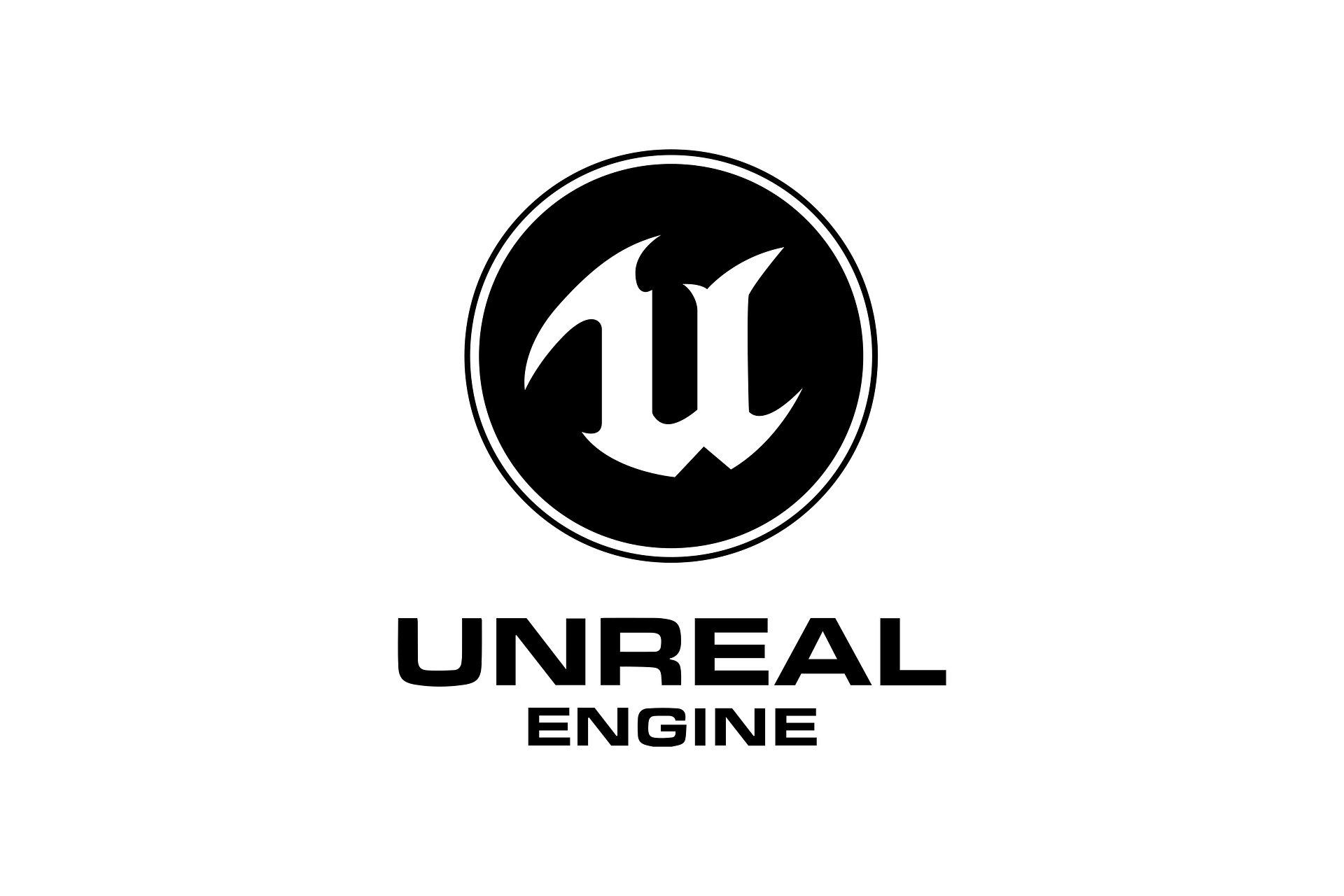
Graphics and Design
Adobe Photoshop
Photoshop is a staple tool for creating game assets, including characters, environments, and user interface elements. Its robust set of features and extensive customization options make it indispensable for game artists. Game textures, sprites, and promotional artwork are often created using Photoshop.
Adobe Photoshop is a versatile and powerful image editing software used by professionals and enthusiasts alike. Here are some fundamental ways people use Photoshop:
- Image Editing and Retouching:
- Photoshop allows you to manipulate and enhance photos. You can adjust brightness, contrast, color balance, and remove imperfections like blemishes or red-eye.
- Retouching portraits, removing unwanted objects, and improving overall image quality are common tasks.
- Graphic Design:
- Designers use Photoshop to create logos, posters, banners, business cards, and other visual materials.
- The software provides tools for drawing shapes, adding text, and combining images.
- Digital Art and Illustration:
- Artists use Photoshop for digital painting, creating illustrations, and concept art.
- The brush tools, layers, and blending modes allow for intricate and expressive artwork.
- Photo Manipulation and Compositing:
- Photoshop excels at combining multiple images into a seamless composition.
- You can create surreal scenes, fantasy landscapes, or realistic photo montages.
- Web Design and User Interface (UI) Design:
- Web designers use Photoshop to create website layouts, buttons, icons, and UI elements.
- The software’s pixel-perfect precision ensures designs translate well to the web.
- Text Effects and Typography:
- Photoshop offers various text tools for creating eye-catching typography.
- You can apply effects like shadows, gradients, and 3D text.
- Color Correction and Grading:
- Photographers and filmmakers use Photoshop to adjust colors, create presets, and enhance mood.
- The Curves and Level adjustments are powerful tools for fine-tuning color balance.
- Creating Social Media Graphics:
- Photoshop is ideal for designing social media posts, cover photos, and profile pictures.
- Templates and custom dimensions make it easy to create content for different platforms.
- Working with Layers:
- Layers allow you to organize and edit different elements separately.
- You can stack images, text, and effects, adjusting their order and opacity.
- Exporting and Saving Files:
- Photoshop supports various file formats (such as JPEG, PNG, and GIF).
- You can save your work as PSD files (native to Photoshop) or export to other formats for sharing or printing.
Remember, Photoshop has a learning curve, but mastering its tools opens up endless creative possibilities. Whether you’re a photographer, designer, or hobbyist, Photoshop remains an essential part of the digital toolkit.

Blender
Blender is a powerful open-source 3D creation suite that supports the entire 3D pipeline, including modeling, rigging, animation, simulation, rendering, and compositing. Game developers use Blender to create 3D models, animations, and visual effects for their games.
Take advantage of Blender’s community tutorials and add-ons for enhanced functionality.
Blender is a free and open-source 3D creation suite that offers a wide range of features for various creative tasks. Let’s dive into what makes Blender so versatile:
3D Modeling: Blender serves as a powerful 3D modeling tool. You can create intricate 3D scenes, objects, and characters for animation, games, or architectural visualization.
3D and 2D Animation: Whether it’s character animation, motion graphics, or visual effects (VFX), Blender has you covered. It supports both 3D and 2D animation workflows.
PBR Material and Texture Creation: Artists can design realistic materials and textures using Blender’s Physically Based Rendering (PBR) system. This ensures accurate lighting and shading in your scenes.
Sculpting: Blender includes sculpting tools for creating detailed organic shapes, characters, and creatures. It’s perfect for artists who want to add intricate details to their models.
Video Editing: Yes, Blender isn’t just about 3D—it also has a built-in video editor. You can cut, splice, add effects, and create compelling video content.
Image and Video Compositing: Blender’s compositor allows you to combine multiple images or video clips, apply filters, and create stunning visual effects.
Python Scripting: For those who love customization, Blender supports Python scripting. You can create your tools, and add-ons, and automate repetitive tasks.
Architectural Design: Architects and designers can use Blender to visualize buildings, interiors, and landscapes. Its flexibility allows for accurate modeling and rendering.
Realistic Scene Creation: With features like global illumination and advanced shaders, Blender can produce high-quality, photorealistic renders.
Motion Capture: Blender can handle motion capture data, making it useful for animators working with real-world movements.
In summary, Blender is an all-in-one package for 3D artists, animators, game developers, architects, and filmmakers. Its free and open-source nature, combined with a passionate community, makes it an excellent choice for both beginners and professionals alike.
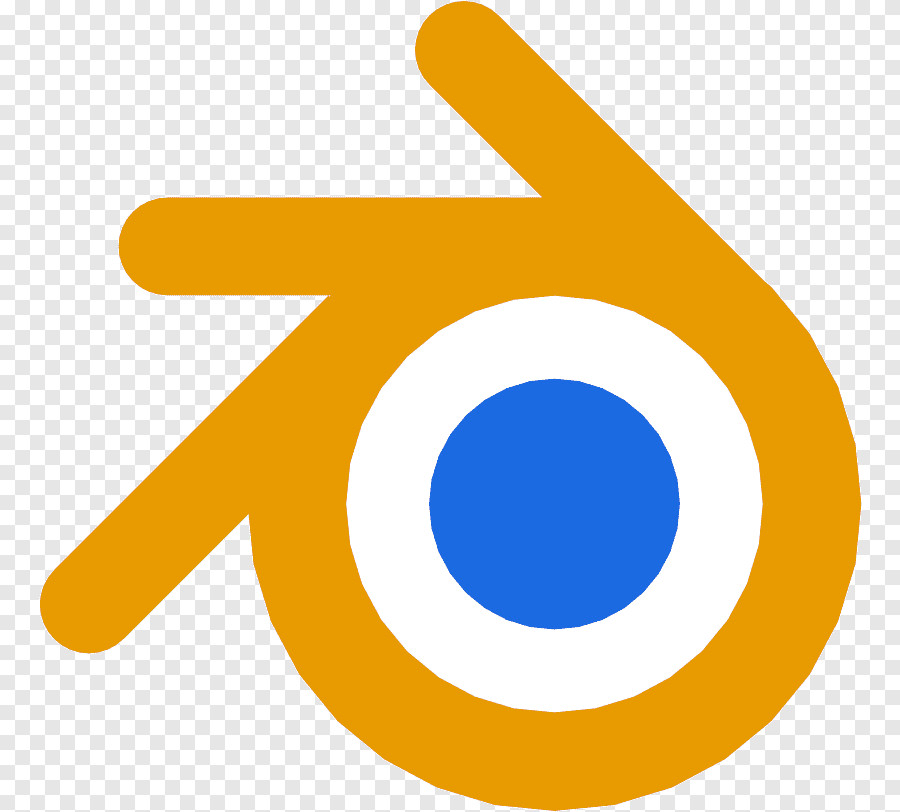
Audio
FMOD Studio
- Functionality: FMOD Studio is an audio middleware solution that provides advanced audio capabilities for interactive and adaptive game audio design. It enables the creation of dynamic soundscapes and seamless audio integration into games.
- Example: Games like “Middle-earth: Shadow of Mordor” have utilized FMOD Studio for immersive audio experiences.
- Best Practices: Employ FMOD Studio’s parameter automation to create responsive and adaptive audio in games.
Audacity
- Functionality: Audacity is a free, open-source audio editing software that allows game developers to record, edit, and manipulate sound effects, music, and voiceovers for their games.
- Example: Many indie game developers use Audacity for audio editing and mixing due to its accessibility and wide range of features.
- Best Practices: Utilize Audacity’s noise reduction and equalization tools for high-quality audio production.
Project Management
Jira
- Functionality: Jira is a powerful project management tool that allows game development teams to plan, track, and release games efficiently. It provides features for issue tracking, agile project management, and customizable workflows.
- Example: Game development studios often use Jira to manage tasks, sprints, and releases throughout the development cycle.
- Best Practices: Implement Jira’s customizable boards and reports to gain insights into project progress and team performance.
Trello
- Functionality: Trello is a user-friendly project management tool that utilizes boards, lists, and cards to organize and prioritize tasks. It’s particularly useful for smaller game development teams and indie developers.
- Example: Indie game developers often use Trello to manage their development tasks, milestones, and releases.
- Best Practices: Utilize Trello’s integrations with other tools such as Slack and Google Drive for seamless collaboration.
Testing and Debugging
Unity Profiler
- Functionality: The Unity Profiler is an essential tool for optimizing game performance by analyzing CPU, GPU, and memory usage. It helps developers identify and address performance bottlenecks.
- Example: Game developers use the Unity Profiler to optimize their games for various platforms and devices.
- Best Practices: Regularly profile your game to identify performance issues early in the development process.
Visual Studio Debugger
- Functionality: Visual Studio’s debugging tools provide game developers with a comprehensive environment for identifying and fixing code-related issues during game development.
- Example: Debugging tools are essential for identifying and resolving runtime errors, logic bugs, and memory leaks in game code.
- Best Practices: Leverage breakpoints, watch windows, and code stepping to efficiently debug game code.
Conclusion
The tools mentioned in this blog post represent only a fraction of the vast ecosystem of resources available to game developers. Utilizing these tools effectively can significantly enhance the development process, improve the quality of games, and ultimately contribute to a more successful and enjoyable gaming experience for players.
By staying informed about the latest tools and best practices, game developers can continue to push the boundaries of creativity and innovation in the gaming industry.