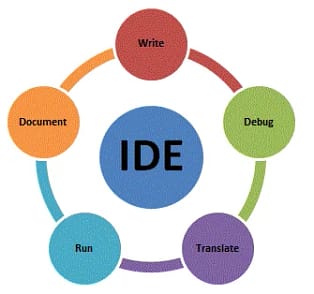Are you looking for the best emulators to enhance your gaming experience? Look no further. Emulators allow you to play console games on your computer or mobile device, opening up a world of gaming possibilities.
Whether you’re a fan of classic arcade games, retro consoles, or modern handheld devices, the right emulator can bring your favorite games to life on a new platform. So today we going to look deeper and tell you about which you choose.
Best Emulators in 2024:
I hope you know what is an emulator and their features and other things cuz if not then I suggest You first read that and you will find it here. So without wasting time, let’s get started!
1. Bluestacks
BlueStacks is a popular Android emulator that brings the best of Android gaming to PC. It’s trusted by over 500 million gamers worldwide and offers a massive game library of over 2 million games.
BlueStacks is renowned in the tech world as one of the best emulators available for running Android applications on Windows and Mac systems. Its seamless integration with popular gaming platforms like Twitch makes it a favorite among gamers looking to enhance their gameplay experience.
With its intuitive interface and high performance, BlueStacks enables users to enjoy mobile games on a larger screen without compromising on speed or graphics quality.
Key Features
- Game Controls: Play with preset controls or customize them.
- Shooting Mode: Improve your aim and reaction time with the keyboard, and mouse.
- MOBA Mode: Move your hero freely or cast different skills with your mouse and keyboard.
- Multi-Instance: Play multiple games simultaneously.
- Multi-Instance Sync: Replicate actions in multiple instances in real time.
- Macros: Record and replay actions with a single keypress.
- Eco Mode: Optimize PC usage when running multiple instances.
Additional Characteristics
- Efficient use of resources: BlueStacks is lightning fast, with up to 50% faster setup time, and consumes up to 50% less RAM usage than other platforms.
- Enhanced engine: For smooth in-game animations and high FPS.
- Fast app launch time: BlueStacks has a lightweight and lean interface.
- Multiple instances: Ability to create multiple instances.
- Performance modes: Optimize your gameplay for the PC environment.
BlueStacks is designed to enhance your Android experience on a PC or Mac with its user-friendly interface, high-performance capabilities, multi-instance manager, and synchronization options.

Nox player:
NoxPlayer is a powerful Android emulator that allows you to play mobile games on your PC or Mac It’s known for its fast and smooth performance, making it a popular choice among gamers.
Nox Player stands out as one of the best Android emulators available in the market, offering a good user experience for users looking to run Android applications on their PC or Mac devices. It is the one of best emulators.
With its user-friendly interface and smooth performance, Nox Player allows for easy navigation and multitasking. What sets Nox Player apart is its compatibility with a wide range of games and applications, providing users access to a vast library of entertainment options.
Key Features
- Superior Performance: More stable and smoother gameplay.
- Multi-Instances: Play more with multiple instances.
- Script Recording: Record and replay actions with a single keypress.
- Game Controls: Supports keyboard, gamepad, script recording, and multiple instances.
- High Compatibility: Supports all versions of Android engines – 5.1, 7.1, and 9 (both 32 and 64-bit), while compatible with both X86 / AMD.
- High-Definition Graphics: Play Android games in full HD.
Additional Characteristics
- User-friendly Interface: NoxPlayer offers an intuitive navigation interface.
- Smooth Gameplay: It runs smoothly for any gameplay.
- Support for Popular Games: It supports different types of popular games on Android.
- Customization Controls and Settings: Comprehensive support on customization controls and settings.
- Multiple Games Simultaneously: Open multiple games simultaneously.
NoxPlayer is designed to enhance your Android experience on a PC or Mac with its user-friendly interface, high-performance capabilities, and advanced features for gamers.
Memu Player:
MEmu Player is an Android Emulator software designed to simulate the Android OS on a PC. It provides a native user experience of Android OS, allowing you to install, use, and uninstall any Android application, just like a physical Android device.
One of the key advantages of using Memu Player is its versatility, supporting a wide range of Android versions and compatibility with both AMD and Intel chipsets.
This makes it an ideal choice for users looking to test apps across various platforms or simply enjoy their favorite mobile games on a larger screen.
Additionally, Memu Player’s synchronization feature enables easy transfer of files between your PC and emulator, enhancing efficiency and convenience in managing your virtual Android device.
Key Features
- Superior Performance: More stable and smoother gameplay.
- Multi-Instances: Play more with multiple instances.
- Script Recording: Record and replay actions with a single keypress.
- Game Controls: Supports keyboard, gamepad, script recording, and multiple instances.
- High Compatibility: Supports all versions of Android engines – 5.1, 7.1, and 9 (both 32 and 64-bit), while compatible with both X86 / AMD.
- High-Definition Graphics: Play Android games in full HD.
Additional Characteristics
- User-friendly Interface: MEmu Player offers an intuitive navigation interface.
- Smooth Gameplay: It runs smoothly for any gameplay.
- Support for Popular Games: It supports different types of popular games on Android.
- Customization Controls and Settings: Comprehensive support on customization controls and settings.
- Multiple Games Simultaneously: Open multiple games simultaneously.
- Macro-recorder: Macro-recorder is supported.
- Resource Consumption: It consumes a huge part of the system resources to play powerful games on the computer.
- Limited Compatibility: Limited compatibility with the resources demand of an app.
- Bugs and Glitches: Bugs and glitches are happening while it runs.
MEmu Player is designed to enhance your Android experience on a PC with its user-friendly interface, high-performance capabilities, and advanced features for gamers.
Dolphin Emulator:
Dolphin Emulator is an open-source emulator for the Nintendo GameCube and Wii It was the first emulator to boot GameCube and later Wii games, and now boasts compatibility with most titles for those game systems.
Dolphin Emulator is designed to enhance your gaming experience on a PC with its user-friendly interface, high-performance capabilities, and advanced features for gamers.
Dolphin Emulator is widely regarded as one of the best emulators in the gaming community, especially for those looking to play Nintendo GameCube and Wii games on their PC.
What sets Dolphin apart from other emulators is its high level of accuracy and compatibility, allowing players to experience these classic games in stunning high definition.
This emulator also offers a wide range of customization options, giving users the ability to enhance graphics, improve performance, and even use different controller inputs for a more personalized gaming experience.
Key Features
- Full HD (1080p): It allows PC gamers to enjoy games for these two consoles in full HD (1080p).
- Compatibility: Compatibility with all PC controllers.
- Turbo Speed: Turbo speed feature for fast-forwarding the games.
- Networked Multiplayer: It supports networked multiplayer.

Additional Characteristics
- Support for Multiple Platforms: Dolphin Emulator has support for Microsoft Windows, Linux, Mac OS X, and Android.
- Ease of Use: Dolphin manages to stand out from the crowd by achieving something almost impossible: combining advanced features and a high degree of compatibility with ease of use.
- Game Formats: Dolphin is compatible with GameCube and Wii backups in the following formats: elf, dol, gcr, iso, tgc, wbfs, cisco, gcz, wia, rvz, wad, dff, and m3..
- Game List: The Dolphin emulator will remember and add to its list every game you load.
PPSSPP Emulator:
PPSSPP Emulator is a PSP emulator that can run games and other software originally made for the Sony PSP It’s written in C++, and translates PSP CPU instructions directly into optimized x86, x64, and ARM machine code, using JIT recompilers (dynarecs).
PPSSPP emulator stands out as one of the most reliable and feature-rich emulators available for gaming enthusiasts.
With its high compatibility and efficient performance, PPSSPP allows users to seamlessly run PlayStation Portable (PSP) games on various platforms, including Windows, macOS, Android, and iOS.
Its user-friendly interface and customization options provide a smooth gaming experience while offering advanced settings to cater to different preferences.
This allows PPSSPP to run on quite low-spec hardware, including stronger ARM-based phones and tablets, as long as there’s support for OpenGL ES 2.0.
Key Features
- HD Resolution: PPSSPP can run your PSP games on your PC or Android phone in full HD resolution or even higher.
- Texture Upscaling: It can also upscale textures to make them sharper.
- Post-Processing Shaders: You can enable post-processing shaders to adjust color and brightness the way you like, and other effects.
- Save and Restore: Save and restore the game state anywhere, anytime.
- Customize Controls: Customize on-screen touch controls or use an external controller or keyboard.
- Graphics Improvement: Improve the graphics with anisotropic filtering and texture scaling.
- Transfer Saves: Continue where you left off by transferring saves from your real PSP.
Additional Characteristics
- Free & Open Source: PPSSPP is an open-source project, licensed under GPL 2.0 (or later).
- Compatibility: PPSSPP’s compatibility is steadily increasing, letting us all play our PSP games on devices of our choice.
- Support for Multiple Platforms: PPSSPP has support for Microsoft Windows, Linux, Mac OS X, and Android.
PPSSPP Emulator is designed to enhance your gaming experience on a PC with its user-friendly interface, high-performance capabilities, and advanced features for gamers.
FAQS
Here are some frequently asked questions (FAQs) about the best emulators:
- What are some of the best Android emulators for PC and Mac?
- Some of the best Android emulators for PC and Mac include BlueStacks, Android Studio, Bliss OS, GameLoop, LDPlayer 9, MeMU Play, MuMu Player, NoxPlayer, PrimeOS, and Windows 11.
- What is BlueStacks and why is it popular?
- BlueStacks is known by many users to be the most comprehensive Android app player in the market. It comes with a ton of features to improve the gamer’s experience, such as the Keymapping Tool, the Instance Manager, and quality-of-life features like Eco Mode.
- What are some of the best console emulators?
- Some of the best console emulators include RetroArch, Launchbox, FCEUX for Nintendo Entertainment System (NES), SNES9X for Super Nintendo Entertainment System (SNES), and Project 64 for Nintendo 64. But he doesn’t discuss it in this blog.
Please note that the availability and performance of these emulators can vary, and it’s always a good idea to check the latest reviews and updates.
Conclusion:
In conclusion, the world of emulators is vast and varied. Whether you’re a developer looking to test apps or a gamer who enjoys playing on a larger screen, there’s an emulator out there for you. From BlueStacks’ comprehensive features for gamers to PPSSPP’s robust testing environment for developers, the options are plentiful.
Retro gaming fans can rejoice with emulators like RetroArch, and console gamers aren’t left out with options like Launchbox, FCEUX, SNES9X, and Project 64.
Remember, the best emulator for you depends on your specific needs and the type of experience you’re seeking. Always check for the latest updates and reviews, and ensure that your chosen emulator is compatible with your device for the best performance. Happy gaming!