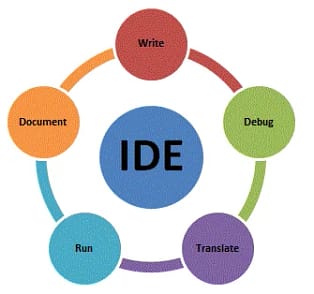Blender plays an important role when it comes to 3D animation even in games. The use of Blender in creating animation is very significant. That is why we are discussing this. A few software help us create animations such as Autodesk Maya, Adobe Animate, and Cinema 4D.
This software can help you create a very high-quality animation that is not provided by the gaming engines. Although Unreal Engine provides a high-quality animation you can still get better by using this.
Graphics and animation are critical and a whole other field with a large scope. If you are a graphic designer so you know about that. Today we are going to discuss what a is blender, the use of Blender, its key features, FAQS, and everything else. But I tell you learning the use of Blender is not easy anyway. Ok, let’s get started.
Introduction to Blender:
Blender is an incredible free and open-source 3D creation suite that empowers artists, animators, and creators to bring their imaginations to life. Whether you’re a seasoned professional or just starting, Blender offers a rich set of tools for various media production tasks. You download it from here.
Here is what Blender allows:
- 3D visualizations: Craft stunning still images, architectural renderings, and intricate scenes.
- 3D animations: Animate characters, objects, and environments.
- VFX shots: Add mind-bending visual effects to your videos.
- Video editing: Seamlessly edit and enhance your video projects.
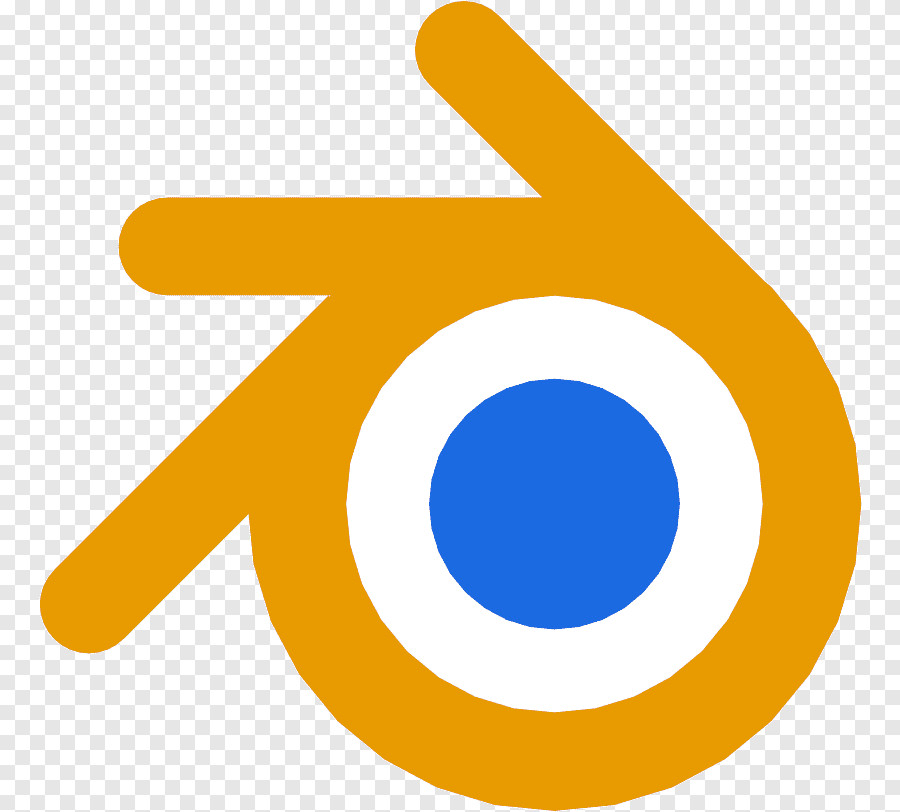
Why should we use Blender:
Here are five compelling reasons why you should consider using Blender for your 3D modeling, animation, and rendering needs:
- Cost-Effective: Blender is free and open-source, making it an excellent choice for individuals, hobbyists, and organizations on a tight budget. You get powerful features without spending a dime.
- Versatility: Blender wears many hats! It’s not just a 3D modeling tool; it’s also your go-to for animation, rendering, video editing, and even VFX. Whether you’re creating game assets, architectural visualizations, or animated films, Blender has you covered.
- Active Community: Blender boasts a vibrant and supportive community of users and contributors. Need help? There’s a wealth of tutorials, forums, and resources available. Plus, the community continually enhances Blender’s features and stability.
- Advanced Animation Tools: Animators and filmmakers adore Blender for its robust animation capabilities. From keyframe animation to skeletal rigging and dynamic simulations, it enables lifelike character movements and stunning visual effects.
- Cross-Platform Compatibility: Whether you’re on Linux, macOS, or Windows, Blender runs seamlessly. No platform discrimination here—just creativity waiting to unfold!
Use of Blender:
Let’s explore the advantages and benefits of using Blender, the remarkable 3D creation suite:
- Free and Open Source:
- Blender is freely available for download from the official Blender website.
- No license fees, subscriptions, or currency transactions are required.
- It’s open-source, meaning you can access and use it without restrictions.
- Massive Online Community:
- Blender boasts a vibrant and supportive community of users and contributors.
- Abundant tutorials, forums, and resources are available for learning and troubleshooting.
- Versatility and Jack of All Trades:
- Blender isn’t limited to one specific task—it’s a multifaceted tool.
- Use it for 3D modeling, animation, video editing, VFX, and more.
- A true jack of all trades in the creative world.
- Full Modeling Toolkit:
- Sculpt, shape, and create intricate 3D models with Blender’s comprehensive toolkit.
- Whether you’re designing characters, architecture, or game assets, Blender has you covered.
- Video Editor:
- Seamlessly edit video clips within Blender.
- Combine animations, effects, and live footage—all in one place.
- Sculpting Capabilities:
- Blender’s sculpting tools allow you to mold and refine organic shapes.
- Perfect for creating detailed characters, creatures, and landscapes.
- Incredible Development Cycle:
- Blender’s development is rapid and dynamic.
- New features, improvements, and bug fixes are consistently rolled out.
- Access to Past and Future Versions:
- Not only can you download the current Blender version, but you also have access to past and future versions.
- Try out alpha or beta releases and stay ahead of the curve.
- No Specialized Software Needed:
- Blender covers a wide range of tasks, eliminating the need for multiple specialized software.
- From modeling to rendering, it’s an all-in-one solution.
- Keeps Nutrition Intact (Okay, not really, but it’s still a great tool!):
- Okay, this one’s a joke! But seriously, Blender saves you time and effort in your creative endeavors.
In summary, Blender is a phenomenal tool for artists, hobbyists, and professionals alike. Its incredible potential and extensive learning resources make it a must-learn software in 2024 and beyond
Cons of using Blender:
Here are some cons of blender that are given below:
- Not Industry Standard: Blender is not the industry standard for professional 3D work. Some studios prefer other software.
- Steep Learning: The interface can be tricky to learn initially, especially for beginners.
- Node Editing Complexity: Working with node-based materials can be complex for newcomers.
- Hardware Demands: Blender performs best with high-spec hardware, which may be a limitation for some users.
FAQS:
Here are some FAQS about the blender 3D which you should know about. So let’s get started:
Sure! Here are 10 frequently asked questions about Blender 3D along with their answers:
Q: What is Blender 3D?
A: Blender 3D is a free and open-source 3D creation software that can be used for modeling, animation, rendering, and more.
Q: Can I use Blender 3D for commercial projects?
A: Yes, Blender 3D can be used for commercial projects without any licensing fees. It is free to use for any purpose.
Q: Is Blender 3D difficult to learn for beginners?
A: While Blender 3D has a steep learning curve, there are many tutorials and resources available online to help beginners get started.
Q: What operating systems is Blender 3D compatible with?
A: Blender 3D is compatible with Windows, macOS, and Linux operating systems.
Q: Does Blender 3D have a built-in rendering engine?
A: Yes, Blender 3D has a powerful built-in rendering engine called Cycles, which allows users to create high-quality renders.
Q: Are there any plugins or addons available for Blender 3D?
A: Yes, Blender 3D has a large community of developers creating plugins and addons that extend its functionality and features.
Q: Can Blender 3D be used for 2D animation?
A: While Blender 3D is primarily a 3D software, it also has tools and features that can be used for 2D animation.
Q: Is Blender 3D suitable for creating game assets?
A: Yes, Blender 3D is commonly used for creating game assets due to its flexibility and compatibility with game engines like Unity and Unreal Engine.
Q: Can I contribute to the development of Blender 3D?
A: Yes, Blender 3D is an open-source project, and contributions from the community in the form of code, bug reports, and feedback are welcome. But the use of Blender is not very much.
Conclusion:
, Blender 3D is a powerful open-source tool for 2D and 3D graphics, full-on animations, sculpting, rendering, compositing, and motion tracking. It’s widely used for its versatility in creating intricate models, stunning animations, and realistic renderings. I hope I help you understand what is use of Blender
While it has a steep learning curve and can be resource-intensive, the vast community and extensive FAQs provide ample support for both new and experienced users.
Ultimately, Blender 3D stands out as an accessible and robust solution for anyone looking to delve into the world of 3D design and animation.
Whether you’re a hobbyist or a professional, Blender offers a world of creative possibilities that continues to grow with each update. I think you know the use of Blender now.