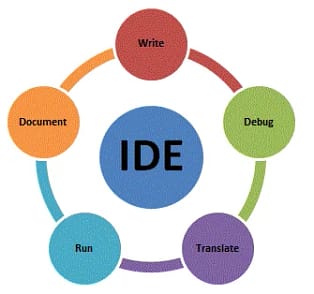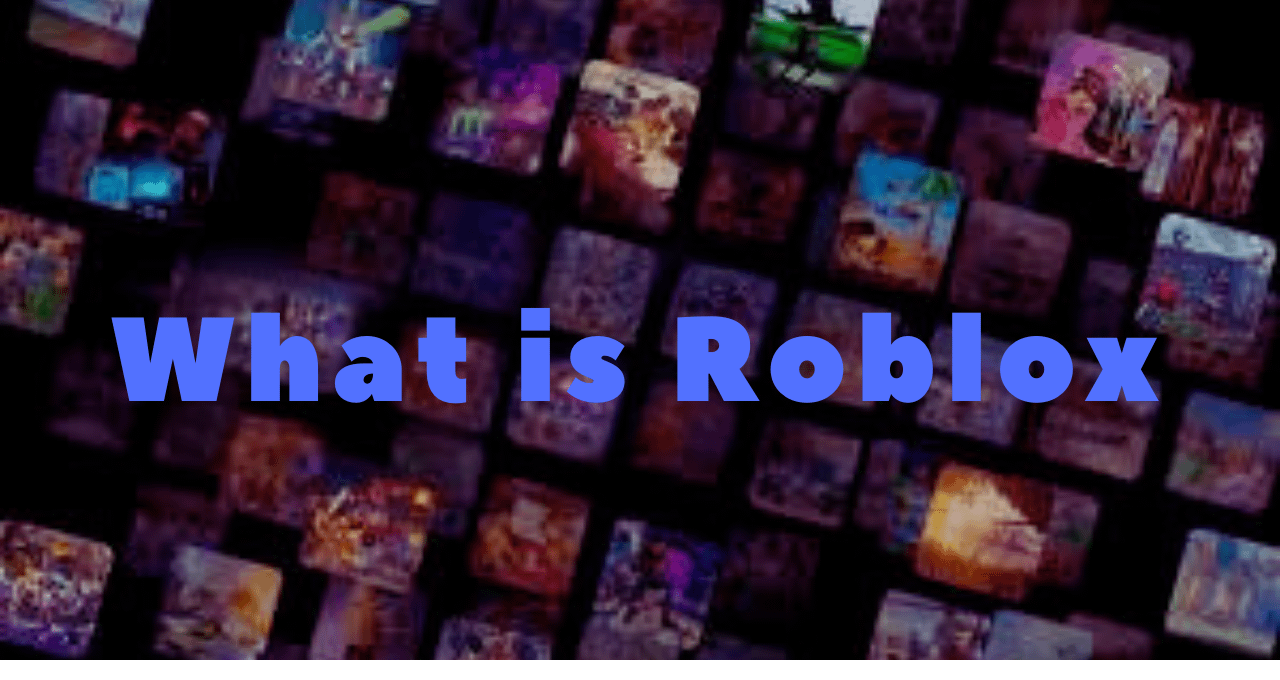
Introduction to ROBLOX Studio:
ROBLOX Studio is a free game design platform that allows users to create and publish their games on the popular online gaming platform, ROBLOX.
With its user-friendly interface and extensive library of tools, ROBLOX Studio has become a leading choice for aspiring game developers of all ages.
So what makes ROBLOX Studio so popular? Let’s dive in and explore its various features and benefits. I wanna tell you if you are interested in such information then I highly recommend you to check our blog page for more such blogs. I hope you will like them.
Firstly, one of the main reasons for its popularity is its accessibility. Unlike other game development platforms that require coding knowledge or expensive software, ROBLOX Studio can be used by anyone regardless of their technical background.
The intuitive drag-and-drop interface makes it easy for beginners to get started and create impressive games without any prior experience.
Another key factor contributing to its popularity is the fact that it is entirely free to use. There are no hidden fees or subscriptions required, making it an attractive option for individuals who want to try their hand at game development without breaking the bank.
Additionally, ROBLOX Studio offers a vast library of assets such as models, textures, audio files, and scripts that users can utilize in their games.
This not only saves time but also allows for more creative freedom as users can focus on designing gameplay rather than creating every element from scratch.
The collaborative nature of ROBLOX also adds to its appeal. Users can work together with friends or join online communities where they can share ideas, collaborate on projects, and learn from others’ experiences.
This creates a sense of community among creators and encourages them to push their creativity further.
Moreover, once a game created using ROBLOX Studio is published on the platform, it instantly gains exposure amongst millions of players worldwide.
With over 100 million monthly active players on ROBLOX, this provides an incredible opportunity for game developers to showcase their creations and gain recognition.
ROBLOX Studio’s user-friendly interface, free access, wide range of assets, collaborative nature and exposure on the ROBLOX platform have all contributed to its immense popularity among aspiring game developers.
In the following sections of this guide, we will explore how to get started with ROBLOX Studio and provide tips and tricks to help you create your very own game.
A Brief History of ROBLOX Studio :
ROBLOX Studio is a game development platform that has gained immense popularity in recent years, especially among younger audiences.
But before we dive into the ultimate guide for using this powerful tool, it’s important to understand its origins and how far it has come.
ROBLOX was founded by David Baszucki and Erik Cassel in 2004 under the name “Dynablocks.” The main idea behind the platform was to create a virtual world where users can create their games and play games created by others. In 2005, Dynablocks was officially renamed as ROBLOX and released to the public.
Initially, ROBLOX offered limited building tools and had a very simple user interface. However, with its increasing popularity, the developers kept adding new features and improving the platform’s capabilities over time.
In 2012, ROBLOX Studio was introduced as a standalone software specifically designed for creating games on the ROBLOX platform.
With this release, users no longer needed to build their games within the game itself; they could now use external software with more advanced features.
The early versions of ROBLOX Studio were primarily targeted toward experienced developers, but over time it became more accessible to users with little or no coding experience through a visual scripting language called “Roblox Lua.”
In 2015, ROBLOX Studio received a major update that allowed users to publish their games across multiple platforms like PCs, Macs, iOS devices, Android devices, Xbox One consoles, and even VR headsets.
The next significant milestone for ROBLOX Studio came in 2017 when Virtual Reality (VR) support was added. This feature revolutionized game development on ROBLOX as creators could now fully immerse themselves in their virtual worlds while building them.
Currently at its latest version known as “Studio 2020,” ROBLOX Studio offers a wide range of tools and features, making it easier than ever to create complex and high-quality games.
With the platform’s popularity skyrocketing in recent years, ROBLOX Studio has become a household name in the gaming industry.
From its humble beginnings as Dynablocks to its current state as ROBLOX Studio 2020, this game development platform has evolved tremendously over the years.
In the next section of this ultimate guide, we will delve into how you can use this powerful tool to create your games on ROBLOX.
Features and Functions of ROBLOX Studio
ROBLOX Studio is a powerful and versatile game development platform that allows players to create their games and experiences within the world of ROBLOX.
This section will explore the various features and functions of ROBLOX Studio, providing an in-depth understanding of how this platform works.
- Game Creation Tools: The main feature of ROBLOX Studio is its game creation tools that allow users to build their 3D worlds and games from scratch. This includes a wide range of customizable assets such as bricks, models, textures, and sounds that can be used to design unique gameplay experiences.
- Scripting: One of the most powerful and exciting features of ROBLOX Studio is its scripting capability. Users can code in Lua – a simple yet robust programming language – to bring their creations to life.
- Social Features: As a social gaming platform, ROBLOX Studio has several features that promote social interaction between players. One such feature is multiplayer support, allowing friends or users from around the world to play together in the same game or join each other’s games.
- Customization Options: Another exciting aspect of using ROBLOX Studio is its extensive customization options. Not only can users customize their games’ looks using different assets but also customize avatars with various clothing items and accessories available on the platform’s virtual catalog store called “Robux.”
5. Name Decoration Tools: Name changing tool enables you to change your username without being charged Roblox’s default amount which makes it easier for you guys who might want to change their names but don’t have enough money or are finding that their dream username can all give it.
- Marketplace: ROBLOX Studio also has a built-in marketplace where creators can sell their creations, including game passes, items, and clothing items.
- Collaboration: With the collaboration feature in ROBLOX Studio, multiple users can work on the same project simultaneously. This is especially helpful for teams working together on a game or experience.
- Analytics: As a developer, it is crucial to track and analyze how your game is performing. In ROBLOX Studio, there are various analytics tools available that provide data on player retention, engagement, and monetization.
- Learning Resources: ROBLOX Studio also offers several learning resources for beginners interested in
How to Get Started with ROBLOX Studio: Step-by-Step Guide
ROBLOX Studio is a powerful and versatile tool that allows players to create their games and worlds on the ROBLOX platform.
If you’re new to ROBLOX Studio, it can seem overwhelming at first with its many features and tools. However, getting started is easier than you might think!
In this guide, we will walk you through the step-by-step process of getting started with ROBLOX Studio.
Create a ROBLOX Account
The first step to using ROBLOX Studio is creating a free account on the ROBLOX website.
This will give you access to all the tools and features of the studio. You can also use your existing account if you already have one.
Download and Install ROBLOX Studio
Once you have created your account, you can download the free ROBLOX player from the website or through the app store.
After downloading, follow the installation instructions to set up ROBLOX Studio on your device.
Launching ROBLOX Studio
Once installed, launch ROBLOX Studio by clicking on its icon or through the app menu. You will be prompted to log in with your username and password.
Familiarize Yourself with the Interface
The interface of ROBLOX Studio may look daunting at first glance, but don’t worry – it’s quite user-friendly!
Take some time to familiarize yourself with its layout and different sections such as Explorer, properties, toolbox, game view, etc. These sections house various tools that are essential for creating your game.
Start With a Basic Game Template
ROBLOX offers pre-made game templates that are great for beginners who want to get familiarized before diving into creating their own game from scratch.
These templates can be found in the “Create” menu and include options like Baseplate, Obby, Racing, and more.
Experiment with Different Tools
Once you have selected a template or chosen to start from scratch, it’s time to get creative! Explore different tools such as bricks, models, scripts, and terrain to build your game.
You can also customize the lighting, colors, and textures and add sound effects to enhance your creation.
Save Your Work:
Don’t forget to save your progress! ROBLOX Studio automatically saves changes every few minutes but it’s always a good idea to manually save your work frequently by clicking on File > Save or using the keyboard shortcut Ctrl + S.
Congratulations! You have now successfully gotten started with ROBLOX Studio. Remember that practice makes perfect so keep experimenting with different tools and features to create amazing games and experiences on ROBLOX.
Customizing Your Game: Adding Themes, Icons, and Other Elements
One of the best things about creating a game on ROBLOX Studio is the ability to customize it according to your preferences and vision.
From adding themes and icons to incorporating other elements such as sound effects and weather effects, you have complete creative control over the look and feel of your game.
In this section, we will discuss how you can use these customization options to enhance the overall user experience of your game.
1.1 Choosing a Theme
The first step in customizing your game is choosing an appropriate theme. A theme is essentially a specific style or aesthetic that gives your game a cohesive look and feel. It can be anything from medieval fantasy to sci-fi futuristic, depending on the genre of your game.
To add a theme to your game, you can browse through ROBLOX’s library of pre-made themes or create one from scratch using various assets like textures, decals, meshes, etc.
You can also import custom themes created by other players if they permit their work to be used.
Once you have selected a theme for your game, make sure to apply it consistently throughout all aspects of your game like buildings, characters, props, etc., for a more immersive experience.
1.2 Using Icons
Icons are graphical representations that help players navigate through different features and menus in your game easily. These icons can be customized with images or symbols that are relevant to your game’s theme.
To add icons in ROBLOX Studio, go to the “Explorer” panel and select “StarterGui.” Right-click on it and select “Insert Object,” then choose “ImageButton” or “TextButton” depending on which type of icon you want to create.
Next, resize the button based on how big or small you want the icon to be displayed in-game.
You can also add functions for each icon by selecting it and clicking on the “+” symbol in the “Properties” panel. This will open a script where you can add code to make the icon perform certain actions, such as opening a menu or changing the player’s appearance.
1.3 Including Other Elements
Apart from themes and icons, there are various other elements you can incorporate into your game to make it more dynamic and engaging.
Some of these include adding sound effects for different actions, creating weather effects like rain or thunderstorms, or even implementing day-night cycles.
To add sound effects, simply upload an audio file to ROBLOX Studio and insert it into your game using a “Sound” object.
For weather effects, you can use free models available on ROBLOX or create your own with scripts and particles.
Customizing your game with themes, icons, and other elements is an essential part of creating an immersive experience for players. So don’t be afraid to experiment and let your creativity shine through!
Getting Started with ROBLOX Studio
ROBLOX Studio is a powerful game development platform that allows players to create and publish their games.
Whether you’re a beginner or an experienced developer, this guide will walk you through the basics of navigating and using ROBLOX Studio.
First, you’ll need to download and install ROBLOX Studio from the official website. It’s completely free and available on both Windows and Mac operating systems.
Once installed, open up ROBLOX Studio and log in with your existing ROBLOX account or create a new one. This will give you access to all the features of the platform, including the ability to publish your games.
Next, familiarize yourself with the different workspaces in ROBLOX Studio – Edit mode, Play mode, Scripting mode, and Explorer. Each workspace serves a specific purpose and can be accessed by clicking on its respective tab at the top of the screen.
In Edit mode, you can build your game using various tools such as bricks, models, terrain editor, etc. This is where you can let your creativity flow by designing unique landscapes or building intricate objects for your game.
Play mode allows you to test out your game as a player would experience it in real time. It’s essential to constantly test your game during development to ensure everything is functioning correctly.
Finally – always remember to save frequently while working on projects! The importance of saving regularly cannot be stressed enough when it comes to avoiding potential losses due to system crashes or other technical issues.
Now that you have a basic understanding of the different workspaces in ROBLOX Studio, you’re ready to start creating your games. In the following sections, we’ll dive deeper into specific features and tools within ROBLOX Studio to help bring your game ideas to life.
Tips and Tricks for Mastering ROBLOX Studio
ROBLOX Studio is a powerful tool that allows players to create their games and experiences on the popular gaming platform, ROBLOX. However, mastering this software can be a daunting task for beginners. To help you get started, here are some tips and tricks for mastering ROBLOX Studio:
- Get acquainted with the interface: The first step in mastering ROBLOX Studio is familiarizing yourself with its interface. Take some time to explore all the menus, buttons, and tabs to understand their functions..
2. Utilize keyboard shortcuts: In addition to clicking on various options in the menu bar, many useful keyboard shortcuts can save you time while working in ROBLOX Studio. Some commonly used shortcuts include Ctrl + D for duplicating an object, Ctrl + Z for undoing an action, and Ctrl + S for saving your work.
3. Use plugins: Plugins are additional features that can enhance your game development experience on ROBLOX Studio. They offer a wide range of functionalities such as building tools, animation editors, and more.
Continue learning through tutorials: There are plenty of online tutorials available that provide step-by-step guidance on how to use different tools and features of ROBLOX Studio effectively.
5. Explore templates and assets: To speed up your game creation process, take advantage of pre-made templates and assets available in ROBLOX Studio’s library menu under “Asset Libraries”. These resources not only save time but also offer inspiration and ideas for your game.
6. Test your game frequently: As you start building your game, it is important to test it frequently to identify any bugs or glitches. You can use the “Test” feature under the “File” menu to simulate how your game will function in a real-time environment.
- Collaborate with others: Don’t be afraid to collaborate with other developers or friends who are also using ROBLOX Studio. Working together can bring fresh ideas and perspectives, and you can even learn from one another’s techniques.
I hope you know how to publish your game on Roblox if not then visit the blog page. You will find a blog about it. I will also write about it.

Why it is popular?
ROBLOX Studio, an immersive game creation platform, has gained immense popularity over the years due to its unique features and user-friendly interface.
In this section, we will delve deeper into why ROBLOX Studio has become one of the most sought-after game development tools in the market.
1) Extensive Creativity:
One of the main reasons for ROBLOX Studio’s popularity is its ability to foster creativity and imagination among its users.
The platform allows players to design and create their games using Roblox’s proprietary scripting language, Lua. This gives developers endless possibilities to bring their ideas to life in a virtual world.
2) Strong Online Community:
ROBLOX boasts a strong community of millions of players from all around the world. This community aspect has played a significant role in making the platform immensely popular.
With regular events, challenges, and collaborative projects hosted by both developers and players alike, there is never a dull moment on ROBLOX.
The platform also allows players to interact with each other through chat rooms and forums, fostering friendships and collaborations among users with similar interests.
3) Cross-Platform Compatibility:
Another factor contributing to ROBLOX Studio’s popularity is its compatibility with various devices and operating systems.
Players can access the platform on desktop computers running Windows or macOS as well as on mobile devices running Android or iOS.
This cross-platform support enables seamless gameplay between different devices and allows users to easily switch between them without losing their progress.
4) Easy To Use Interface:
ROBLOX Studio prides itself on providing an intuitive interface that simplifies game development for both beginners and experienced developers. The drag-and-drop feature allows users to add and manipulate assets without the need for coding knowledge.
Moreover, the platform provides helpful tutorials, forums, and community support to guide new developers through the process of creating their first game. This makes ROBLOX Studio an ideal starting point for aspiring game developers.
ROBLOX Studio’s popularity can be attributed to its unparalleled creativity, strong community aspect, cross-platform compatibility, and user-friendly interface.
These factors make it a top choice for anyone looking to unleash their imagination and create unique games from scratch.
FAQs:
In this section, we will be addressing some of the most common FAQs about ROBLOX Studio. These are questions that many new users have when they first start exploring this powerful game development tool.
We hope to provide clear and helpful answers so that you can get a better understanding of ROBLOX Studio.
Q: What is ROBLOX Studio?
A: ROBLOX Studio is a game creation platform developed by ROBLOX Corporation. It allows users to create their games and experiences using the building tools, coding language (Lua), and assets provided by the platform.
Q: Do I need any prior experience in game design to use ROBLOX Studio?
A: No, you do not need any prior experience in coding or game design to use ROBLOX Studio.
The platform provides user-friendly building tools for creating games without needing to code. However, knowing basic programming concepts can help enhance your creations.
Q: Can I access ROBLOX Studio on all devices?
A: No, unfortunately, ROBLOX Studio is only available for Windows and Mac computers at the moment. However, you can play games created on the platform on various devices such as PCs, mobile phones, tablets, and gaming consoles.
Q: How much does it cost to use ROBLOX Studio?
A: Using ROBLOX Studio is completely free! However, if you wish to publish your games and earn Robux (the virtual currency used on the platform), you will need a premium membership called “Builders Club” which has different levels with varying prices.
Q: Are there any age restrictions for using ROBLOX Studio?
A: Yes, users must be at least 13 years old to register an account on Roblox. This age restriction applies because some community-made content may contain mature themes or language that might not be suitable for younger players.
Conclusion:
In conclusion, ROBLOX Studio is a powerful and versatile tool that allows users to bring their virtual creations to life.
With its ever-growing community, endless possibilities, and frequent updates, it’s no wonder why ROBLOX Studio remains one of the top game development platforms in 2024 and beyond.
So whether you’re a seasoned developer or just starting, follow these tips and tricks to create your unique games on this exciting platform. Happy creating!