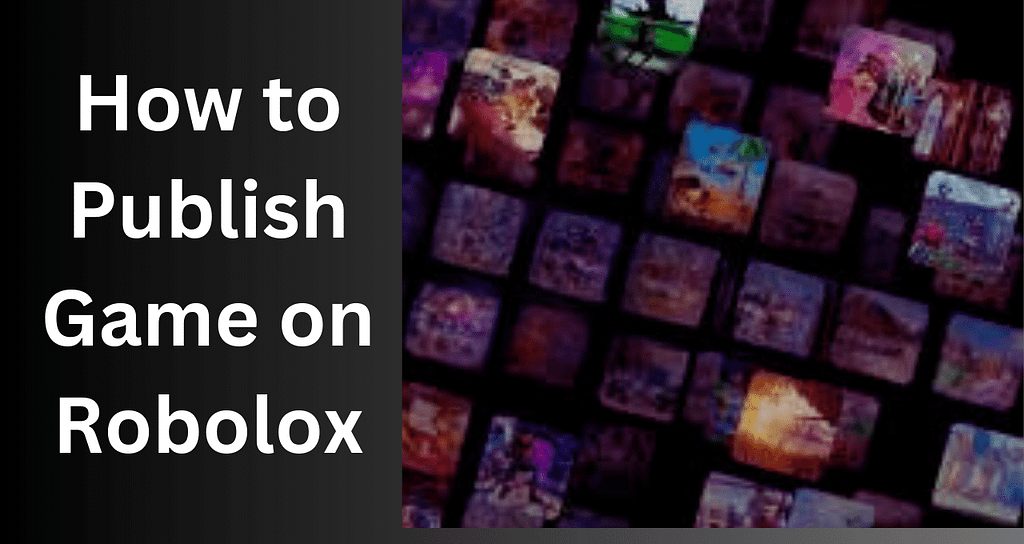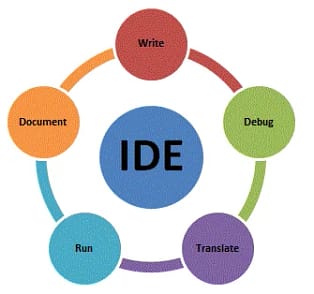Today we will take you through the process of publishing a game on the popular gaming platform, ROBLOX. Maybe you are having a problem with how to publish game on ROBLOX but don’t worry today we gonna discuss it.
But before going forward I wonna tell you if you wanna know more about then click here to blog page.
Whether you’re an experienced developer or new to game creation, this article will provide you with the necessary steps to get your game published and noticed by a global audience of players. We also gonna discuss how you can improve your performance on it.
What is ROBLOX?
ROBLOX is a popular online gaming platform that allows users to create and play games developed by other users.
With its user-friendly interface and wide variety of game options, ROBLOX has become a hub for creativity and innovation in the gaming world.
Users can design their own games using the platform’s intuitive building tools, providing endless possibilities for gameplay experiences.
One of the key features that sets ROBLOX apart is its strong emphasis on community interaction. Players can join forces with friends or even collaborate with strangers to build virtual worlds together.
This social aspect adds a unique dimension to the gaming experience, fostering teamwork and camaraderie among participants.
Overall, ROBLOX offers a dynamic virtual environment where players can explore, create, and connect with others in an engaging and interactive way.
Beyond just gaming, ROBLOX also serves as a learning tool for aspiring developers and designers.
By providing access to coding tutorials and game development resources, the platform empowers users to hone their skills in programming and digital design.
This educational component further enhances the value of ROBLOX as a versatile platform that promotes both fun and skill-building opportunities for individuals of all ages.
Getting Started
Before you start publishing your game, it’s crucial to have a solid understanding of the ROBLOX platform and its user base.
ROBLOX is a user-generated gaming platform that allows developers to create and share their games with a large community of players worldwide.
With millions of active users, ROBLOX presents a unique opportunity for developers to showcase their skills and innovative ideas.
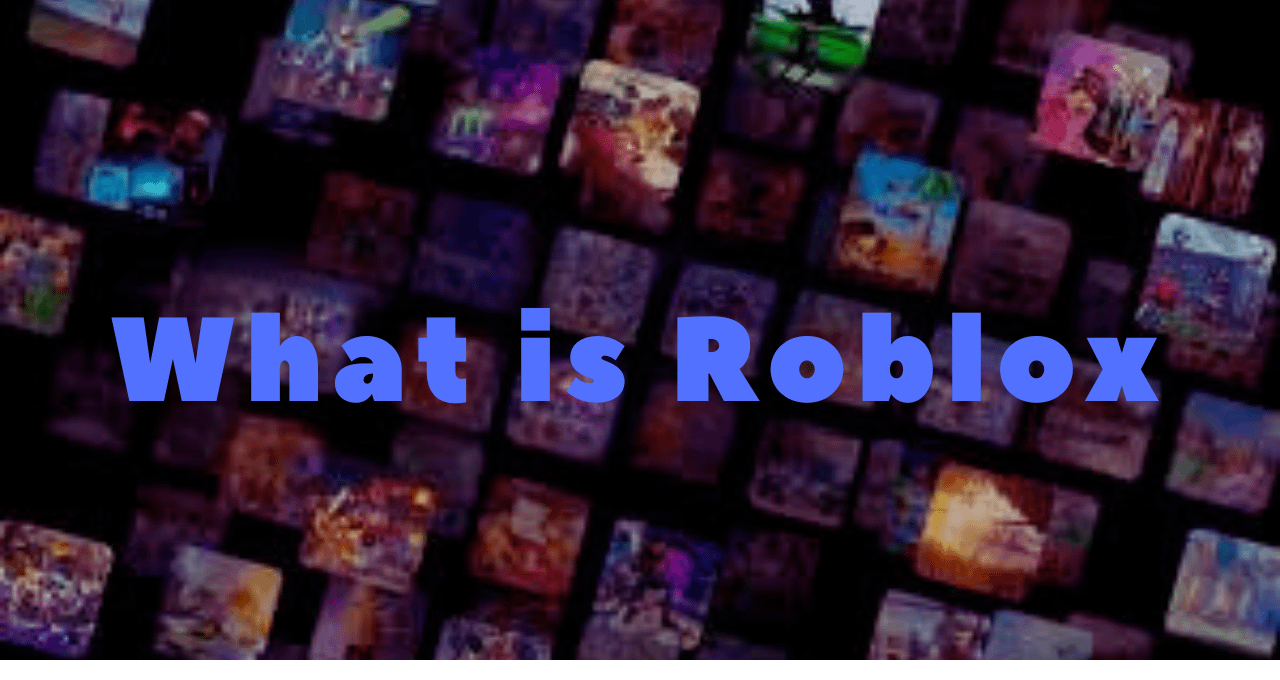
Creating Your Game
The first step to publishing a game on ROBLOX is creating it. Whether you’re working on a simple platformer or a complex role-playing game, ROBLOX offers a range of tools and resources to help you bring your vision to life.
From building blocks to scripting languages, ROBLOX provides everything you need to create a successful game.
Testing and Debugging
After creating your game, thorough testing and debugging are essential before publishing it on the ROBLOX platform. Testing your game will help you identify any bugs or glitches that could impact the player experience.
By addressing these issues before publication, you can ensure that your game runs smoothly and provides an enjoyable experience for players.
Top Tips for Testing Your Game:
- Ensure compatibility by testing your game on multiple devices.
- Gather feedback from friends or beta testers who play your game.
- Use the ROBLOX Studio debugger tool to pinpoint and resolve any errors.
Publishing Your Game
Once you’ve tested and debugged your game, it’s time to publish it on the ROBLOX platform. To do this, you’ll need to create a ROBLOX account and purchase a Builders Club membership.
Builders Club members have access to additional features and benefits, such as the ability to sell virtual items and earn ROBUX, the in-game currency on ROBLOX.
Steps to Publish Game on ROBLOX:
- Log in to your ROBLOX account. If don’t have to create one first.
- Navigate to the “Create” tab and select “My Creations.”
- Click on “Games” and then “Create New.”
- Provide the necessary information, including the game’s name, description, and genre. It’s just very simple. You have to just type the Game name such as PUBG then its description normally of 1000 characters and then its Genre.
- Upload your game file and assets.
- Set the game’s price (if paid ), if applicable, and choose whether to enable comments and ratings.
- Click “Publish” to make your game live on the ROBLOX platform.
Promoting Your Game
After your game is published on ROBLOX, it’s important to promote it to attract players and boost its visibility. I hope you have published your game but if you are still unable you can even contact me.
You can showcase your game on social media, collaborate with other developers, and participate in ROBLOX events and contests.
By actively promoting your game, you can increase its chances of success and reach a larger audience of players.
FAQS:
Here are some FAQS that people normally have:
How do I publish game on Roblox?
To publish a game on Roblox, you must first create one using Roblox Studio. Once your game is ready, go to the Develop section on the Roblox website, click on Games, and then select the game you want to publish
. From there, you can click on the “Create Game” button to publish your game.
Are there any requirements for publishing a game on Roblox?
Yes, there are certain requirements for publishing a game on Roblox. Your game must comply with the Roblox Community Rules and Terms of Service.
Additionally, your game must be free of inappropriate content and not violate copyright or trademark laws.
How do I make my game popular on Roblox?
To make your game popular on Roblox, you can utilize social media platforms to promote your game, collaborate with other developers, participate in Roblox events and contests, and engage with your players by responding to feedback and making updates to improve the gameplay experience.
Can I monetize my game on Roblox?
Yes, you can monetize your game on Roblox through various methods such as selling in-game items, offering game passes, and running advertisements.
Roblox allows developers to earn Robux (the virtual currency on Roblox) by monetizing their games.
How can I improve the performance of my game on Roblox?
To improve the performance of your game on Roblox, you can optimize your scripts and assets, reduce the number of unnecessary parts and effects in your game, utilize Roblox’s developer tools to identify and fix performance issues, and regularly test your game to ensure smooth gameplay for players.
Conclusion
Publishing a game on ROBLOX in 2024 offers a rewarding opportunity to showcase your creativity and connect with players globally. Although It is not difficult to publish game on Roblox but I know some have problem with this.
By following the steps outlined in this guide, you can bring your game to life on the ROBLOX platform and potentially achieve success as a game developer. Get started on creating your game now and prepare to launch it on ROBLOX today!