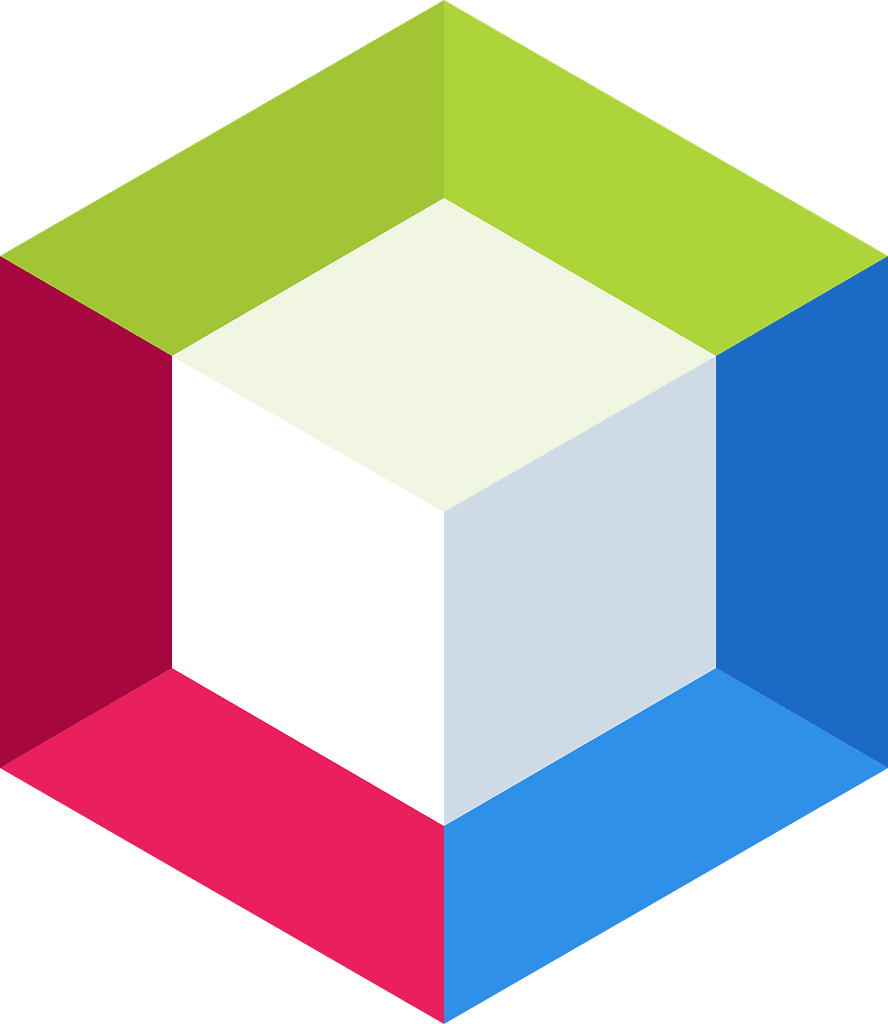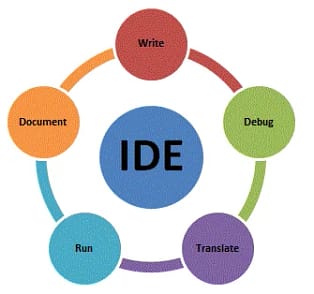In the dynamic world of software development, efficiency and ease of use are key factors that determine the success of a programming tool. The selection of an IDE depends upon many factors out of which one important is the interface of the IDE.
NetBeans, (IDE), offers developers a robust and user-friendly solution for Java development with a user-friendly interface. The Net beans GUI builder is just awesome. But first it you wanna learn programming click here.
One of the standout features of NetBeans is its GUI Builder, a powerful tool that simplifies the creation of Graphical User Interfaces (GUIs) for Java applications. In this blog post, we will delve into the NetBeans GUI Builder, exploring its features, advantages, and how it streamlines the GUI design process. You can download it by clicking here.
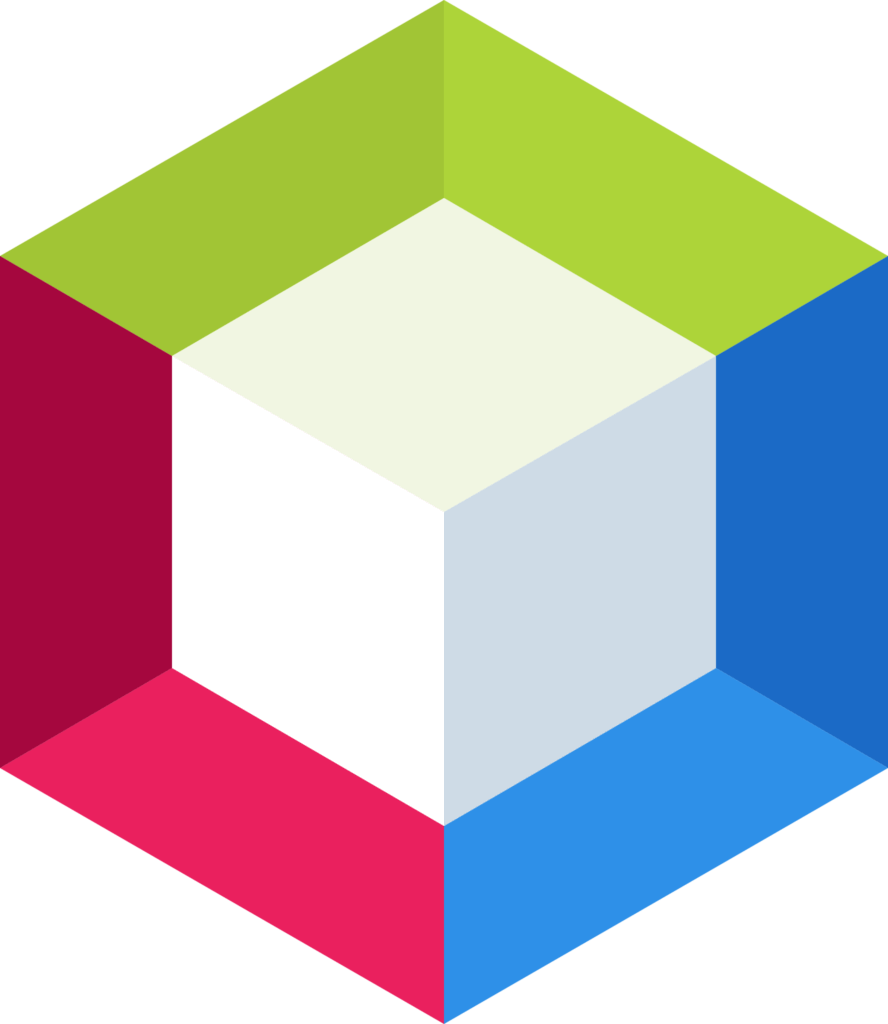
Understanding Net Beans GUI Builder:
NetBeans GUI Builder is a visual design tool that enables developers to easily create complex user interfaces. It is an integral part of the NetBeans IDE and provides a drag-and-drop interface for designing GUI components.
GUI Builder generates Java code in the background, allowing developers to focus on the visual layout and behavior of their applications.
Key Features:
Drag-and-Drop Interface:
NetBeans GUI Builder allows developers to design their own GUIs by dragging and dropping components onto the visual design canvas. This intuitive approach reduces the need for manual coding and makes it accessible even to developers with limited experience in GUI design.
WYSIWYG (What You See Is What You Get) Editing:
With the WYSIWYG feature, developers can see a real-time preview of their GUI as they design it. This instant feedback streamlines the design process, allowing for quick adjustments and optimizations.
Support for JavaBeans Components:
NetBeans GUI Builder supports JavaBeans components, making it easy to integrate third-party libraries and custom components into your GUI. This extensibility increases the flexibility of the tool, enabling developers to take advantage of a wide range of pre-built components.
Layout Managers:
NetBeans GUI Builder includes various layout managers, such as BorderLayout, FlowLayout, and GroupLayout, to help developers manage the layout of components within a GUI. These layout managers simplify the task of creating responsive and visually appealing interfaces.
Event Handling:
The GUI builder integrates seamlessly with NetBeans’ event handling system. Developers can easily define and manage event listeners, increasing the interactivity of their applications.
Advantages of Using NetBeans GUI Builder:
Rapid growth:
The visual, drag-and-drop nature of NetBeans GUI Builder speeds up the development process, allowing developers to create sophisticated GUIs in less time than manual coding.
Reduced code complexity:
By abstracting the code generation process, NetBeans GUI Builder reduces the complexity of the underlying Java code. This results in cleaner, more maintainable code that is easier to understand and modify.
Visual Debugging:
The WYSIWYG editing feature facilitates visual debugging, as developers can quickly identify and correct layout issues or component misalignments during the design phase.
Collaboration:
NetBeans GUI Builder enhances collaboration between team members, as the visual nature of GUI design is accessible to designers and developers alike. This fosters a collaborative environment where both design and functionality can be improved iteratively.
Pro and cons:
Certainly, here are the pros and cons of Net beans GUI builder:
Pros:
Pros of Net Beans GUI Builder:
- Ease of Use: NetBeans GUI Builder provides a drag-and-drop interface, making it easy for developers to design graphical user interfaces (GUIs) without extensive coding knowledge.
- Integration: It seamlessly integrates with other NetBeans features, such as code editor and debugger, offering a comprehensive development environment.
- Platform Independence: GUIs created using NetBeans GUI Builder are platform-independent, allowing developers to build applications that can run on various operating systems without modification.
- Rapid Development: With its visual interface, developers can quickly prototype and iterate on GUI designs, accelerating the development process.
- Layout Managers: Net Beans GUI Builder offers various layout managers to help developers create responsive and well-organized GUIs, adapting to different screen sizes and resolutions.
Cons of Net Beans GUI Builder:
- Limited Customization: While Net Beans GUI Builder facilitates rapid development, it may lack the flexibility needed for highly customized or intricate GUI designs. Advanced customizations often require manual coding, which can be time-consuming.
- Complexity for Novices: Despite its drag-and-drop interface, beginners may find Net Beans GUI Builder overwhelming due to its multitude of features and options. The learning curve can be steep for those new to GUI development.
- Performance Concerns: In some cases, GUIs created using Ne tBeans GUI Builder may experience performance issues, particularly with complex layouts or resource-intensive components. Developers need to optimize their designs to mitigate these concerns.
FAQS:
Here are some FAQS about the Net beans GUI builder:
Q: Is NetBeans GUI Builder free to use?
A: Yes, NetBeans GUI Builder is part of the open-source NetBeans IDE, which is free to download and use.
Q: Can I create platform-independent GUIs with NetBeans GUI Builder?
A: Yes, GUIs created using NetBeans GUI Builder are platform-independent, meaning they can run on various operating systems without modification.
Q3: Can I customize the generated GUI code?
A: Yes, developers can customize the generated GUI code manually if needed, although extensive customizations may require a deeper understanding of Swing or JavaFX, depending on the GUI toolkit being used.
Q4 : Are there any limitations to the types of GUIs I can create with NetBeans GUI Builder?
A: While NetBeans GUI Builder offers a wide range of features for creating GUIs, there may be limitations regarding highly specialized or complex UI designs. In such cases, developers may need to resort to manual coding for specific functionalities.
Q5 : Can I integrate third-party libraries or components with NetBeans GUI Builder?
A: Yes, developers can integrate third-party libraries or components into their NetBeans projects, including those used in GUI design, although compatibility and integration may vary depending on the specific library or component.
Conclusion:
NetBeans GUI Builder stands as a testament to NetBeans IDE’s commitment to simplifying and enhancing the Java development experience. Its visual design approach combined with powerful features empowers developers to create compelling and responsive user interfaces for their Java applications.
Whether you’re an experienced developer or new to GUI design, NetBeans GUI Builder is a valuable tool that can increase productivity and streamline the development process. Embrace the power of visual design with NetBeans GUI Builder and unlock new possibilities in Java GUI development.