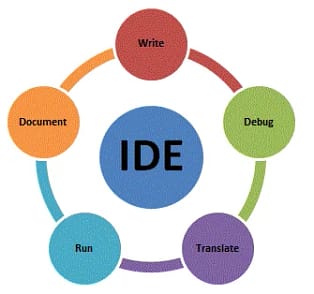Wondering about how to hack a game. Don’t know how? I prefer you check out my that blog first. In which I discussed about all the tools that you can use to hack every type of game. No matter whether it is PC or Android, Online or Offline. You can still follow that game guide for any game. Today our topic is another popular tool Game Guardian.
I hope you know about it. If already don’t know then no problem because today we gonna discuss all about it. Every single thing. So let’s get started!
Game Guardian:
Game Guardian is a game cheat/hack/alteration tool for Android devices. With it, you can modify money, HP, SP, and much more in your games. You can enjoy the fun part of a game without suffering from its unseasonable design. It’s often employed by gamers who want to gain advantages or alter in-game elements, such as obtaining unlimited in-game currency, unlocking levels, or modifying characters’ attributes.
GameGuardian requires Android 2.3.3+ and root access or a virtual environment. It supports different emulators and data types and has features such as search, speed hack, time jump, dump memory, copy memory, Lua scripting, and more. It was created by Aqua and later developed by d2dyno, Enyby, and Trasd. It was first released in 2012 and has since been updated regularly with new features and improvements.
Game Guardian is one of the most popular and powerful game hacking tools available for Android. However, it’s essential to note that the use of such tools violates the terms of service of many games and can lead to consequences such as account bans.

Features of Game Guardian
Here is a brief overview of Game Guardian and its features:
Memory Editing:
Game Guardian can search and modify the memory of other processes, enabling users to change values like in-game currency, health points, or character attributes.
Memory editing allows users to modify the values of various game parameters, such as money, HP, SP, and more, by searching and changing the memory addresses that store them. Memory editing can be done in different ways, such as:
- Exact search: Users can enter the exact value they want to find and modify in the game, such as 100 coins or 50 HP. Game Guardian will scan the memory and show the matching addresses. Users can then edit the values directly or use filters to narrow down the results.
- Fuzzy search: Users can search for values without knowing the exact value, such as increased or decreased. Game Guardian will scan the memory and show the number of possible addresses. Users can then change the value in the game and repeat the search until they find the desired address.
- Group search: Users can search for multiple values at once, such as 100;200;300. Game Guardian will scan the memory and show the addresses that match the pattern. Users can then edit the values individually or in bulk.
Memory editing is a powerful and versatile feature of Game Guardian, but it also requires some knowledge and skills to use it effectively. Users should be careful when modifying the memory, as it may cause crashes, glitches, or bans. Users should also respect the game developers and other players, and use Game Guardian responsibly and ethically.
Speedhacks of Game Guardian:
It can speed up or slow down the game’s clock, affecting the overall gameplay speed.
Speedhack is a feature of Game Guardian for Android devices, that allows users to change the speed of the game, making it faster or slower. Speedhack works by modifying the system clock and the timers of the game, which affect the game logic and physics.
Users can activate speed-hack by tapping the Game Guardian icon on the screen and selecting the speed option. Users can then adjust the speed using a slider or a custom value. Users can also set different speeds for different threads, which are the processes that run the game. Speedhack can be used for various purposes, such as:
- Saving time: Users can speed up the game to skip boring or repetitive parts, such as loading screens, cutscenes, or waiting for resources.
- Gaining advantage: Users can slow down the game to have more time to react, aim, or dodge, especially in action or racing games.
- Having fun: Users can experiment with different speeds to see how they affect the game, such as making the characters move faster or slower or creating funny or glitchy effects.
Users should use speed hack responsibly and ethically, and respect the game developers and other players. Users should also backup their game data before using speed-hack, in case something goes wrong.
Scripting Support:
Users can create and run scripts to automate specific actions or cheats in games.
Scripting is a feature of Game Guardian for Android devices, that allows users to program various hacks in the game using the Lua scripting language. Scripting can be used to automate tasks, create custom functions, modify game logic, and more. Users can write their own scripts or download ready-made scripts from the official site or the forum.
To write a script, users need to have some basic knowledge of Lua and the Game Guardian API, which provides methods and classes for interacting with the game memory, the user interface, and the system. Users can access the scripting documentation from the help menu or the official site, which explains the syntax, the parameters, and the examples of the API functions
. Users can also use the script recording feature, which generates a script file based on the user’s actions in the game, but this may not capture all the details and may require editing. To execute a script, users need to select the script file from the search tab, the menu, or the file manager, and then tap the play button
. The script will run in the background and perform the actions specified in the code. Users can also pause, resume, or stop the script at any time. Users can also use the script editor to view, edit, or create scripts directly from the Game Guardian interface, or use an external editor of their choice.
3. How it Works:
- Game Guardian typically requires root access to the Android device, allowing it to access and modify system files.
- Users can run the application in the background while playing a game and activate cheats or modifications as needed.
4. Risks and Consequences:
- The use of Game Guardian and similar hacking tools is against the terms of service of most games, and it can result in penalties such as account suspension or banning.
- Some games have implemented anti-cheat measures to detect and prevent the use of such tools.
5. User Responsibility:
- Users should be aware of the ethical and legal implications of using hacking tools in games.
- It’s crucial to respect the rules and guidelines set by game developers to ensure a fair and enjoyable gaming environment for all players.
In summary, while Game Guardian and similar tools offer a way to customize the gaming experience, users should exercise caution and be aware of the potential risks and consequences associated with their use.
Pros of Game Guardian:
Everything that is made has always some pros and Cons. Here are some of the pros and cons of Game Guardian:
- It can make games more fun, easy, or challenging, depending on the user’s preference.
- It can save time and resources by skipping boring or repetitive parts of the game.
- It can unlock hidden or premium content that would otherwise be inaccessible or costly.
- It can enhance the user’s creativity and skills by allowing them to create custom cheats, hacks, or mods.
- It can support different types of games and emulators, such as PPSSPP, ePSXe, GameBoy, etc.
Cons of Game Guardian:
Some of the cons of Game Guardian are given below:
- It may not work on some games or devices, depending on the game engine, the device model, or the Android version.
- It may cause instability, crashes, or errors in the game, especially if the user modifies the wrong values or uses incompatible features.
- It may be detected by the game or the online server, resulting in bans or penalties for the user.
- It may affect the battery life, the performance, or the temperature of the device, especially if the user uses high or low speeds.
- It may violate the game’s terms of service, the developer’s rights, or the user’s ethics, depending on how the user uses it.
How to use Game Guardian:
Game Guardian is an app that allows you to modify the content of your Android video games to get advantages and improvements ‘illegally. It works by injecting code during the runtime to change the parameters you want.
For example, you can use Game Guardian to increase your money, health, or score in a game. You can also use it to speed up or slow down the game, search for hidden values, or run scripts.
To use Game Guardian, you need to have a rooted device or a virtual environment that supports root access. You also need to grant Game Guardian permission to access your device’s memory and overlay on other apps. Then, you can select the game you want to hack and start modifying the values you want.
Game Guardian is a powerful tool for cheating in games, but it also comes with some risks. Some games may detect Game Guardian and ban your account or device. Some scripts may contain malicious code that can harm your device or steal your data.
Some values may be encrypted or protected and cannot be changed easily. Therefore, you should use Game Guardian with caution and at your own responsibility.
Download:
We recommend you downloading Game Guardian from trusted Source. Click here.
FAQS:
Here are some most commonly asked questions about Game Guardian.
- Q: How do I use Game Guardian to hack games?
- A: To use Game Guardian, you need to have root access on your device or use a virtual environment that supports root, such as Parallel Space, VirtualXposed, or Octopus. Then, you can launch Game Guardian and select the game you want to hack from the list of running processes.
- You can then use the search feature to find and modify the values you want, such as money, HP, SP, etc. You can also use the speed hack feature to change the game speed, the time jump feature to skip time, the dump memory feature to extract game data, and the Lua scripting feature to run custom scripts.
- Q: What are the risks of using Game Guardian?
- A: Using Game Guardian may violate the terms of service of some games and result in bans or other penalties. It may also cause game crashes, data corruption, or other errors. You should use Game Guardian at your own risk and responsibility. We are not liable for any damages or losses caused by using Game Guardian.
- Q: Where can I find more information and support for Game Guardian?
- You can visit the official forum of Game Guardian to find more guides, tutorials, scripts, mods, and cheats for various games. You can also ask questions, report bugs, request features, and provide feedback there. You can also join the official Telegram group or Discord server of Game Guardian to chat with other users and developers.
Conclusion:
GameGuardian is a powerful tool that allows you to modify various aspects of your favorite games on your Android or iOS device. Whether you want to increase your money, HP, SP, or unlock new features, GameGuardian can help you achieve that with its code injection and encryption capabilities.
However, GameGuardian also has some drawbacks, such as requiring root or virtual environment access, being detected by some anti-cheat systems, and having a steep learning curve for beginners. Therefore, you should use GameGuardian with caution and at your own risk.
You can also check out some video tutorials and guides on how to use GameGuardian on various games. GameGuardian is a game cheat alteration tool that can make your gaming experience more fun and exciting. Try it out today and see what you can do with it!