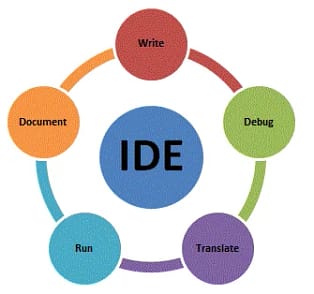Python, with its simplicity and versatility, has now become the world’s most demanded programming language. it is the only choice for many developers.
Whether you’re an experienced coder or a beginner, the right integrated development environment (IDE) can significantly enhance your coding experience.
However, this question often confuses programmers about what is the best IDE for Python. Thus today our topic is also this, best IDE for Python. Let’s get started!
Best IDE for Python Programming:
If you wanna learn Python then click here. In this blog, we gonna discuss Python coding, exploring the most powerful and user-friendly IDEs that are changing the way we write code. But first, if you wanna be a game developer then check it.
PyCharm: The Maestro of Python Coding
PyCharm is a popular integrated development environment (IDE) for Python programmers. It offers many features that can help you write, debug, test, and deploy Python code more efficiently and productively.
PyCharm stands tall as a teacher of Python coding and sets up a set of features that make coding a symphony. The one of best features of Pycharm is its intelligent editor that helps coders write high-quality code without any difficulty.
Its debugging capabilities are very quick and great. With each breakpoint, PyCharm takes you on a journey through the maze of your program, helping you identify and correct errors. Intelligent refactoring tools make it easier to work on it. Click to download.
Some of the features of PyCharm are:
- Intelligent Python Assistance: PyCharm provides smart code completion, code inspections, on-the-fly error highlighting and quick fixes, automated code refactorings, and rich navigation capabilities.
- Web Development Frameworks: PyCharm supports modern web development frameworks such as Django, Flask, FastAPI, Pyramid, and web2py.
- Scientific Tools: PyCharm integrates with Jupyter Notebook, has an interactive Python console, and supports Anaconda as well as multiple scientific packages including pandas and Polars DataFrames, matplotlib, and NumPy.
- Cross-technology Development: PyCharm can also work with JavaScript, TypeScript, SQL, HTML/CSS, template languages, React, Vue, Node.js, and more.
- Remote Development Capabilities: PyCharm allows you to run, debug, test, and deploy applications on remote hosts or virtual machines, with remote interpreters, an integrated ssh terminal, and Docker and Vagrant integration.
- Built-in Developer Tools: PyCharm comes with a huge collection of tools out of the box, such as an integrated debugger and test runner, a Python profiler, a built-in terminal, and integration with major version control systems and built-in database tools.
Some of the pros of PyCharm are:
- It is a powerful and versatile IDE that can handle complex projects and multiple languages.
- It has a user-friendly and customizable interface that can suit different preferences and workflows.
- It has a rich set of plugins and extensions that can enhance its functionality and integrate with other tools and services.
- It has a strong community and support from JetBrains, the company behind PyCharm and other popular IDEs.
Some of the cons of PyCharm are:
- It can be resource-intensive and slow down your system, especially if you have a large project or many plugins installed.
- It can be overwhelming and confusing for beginners, as it has many features and options that may not be needed or understood by novice users.
- It can be expensive, as the Professional Edition requires a paid license, while the Community Edition is free but has limited features and support.

Jupyter Notebook: An Emotional Canvas for Python Enthusiasts
The special thing about Jupyter is that it supports a large number of programming Languages. It supports more than 40 programming languages that not many IDEs can. Only a few IDEs including Komodo, Eclipse, Geany, and Netbeans can support such several languages.
however, the Komodo is the IDE that supports most programming languages and it supports more languages than any other IDE.
Jupyter Notebook is an interactive web application that allows you to create and share documents that contain live code, equations, visualizations, and explanatory text. It is widely used for data analysis, scientific computing, machine learning, and education.
Each graph and plot becomes a brushstroke on the canvas of your code, adding layers of meaning and depth to your narrative. With Jupyter Notebook, coding becomes a journey of self-discovery, where every line of code is a step toward unlocking the complexities of your ideas. Click to download.
Some of its features are:
- Support for over 40 programming languages, including Python, R, Julia, and Scala.
- Integration with various web development frameworks, such as Django, Flask, and web2py.
- Ability to run code in different environments, such as local kernels, remote servers, or cloud platforms.
- Rich output formats, such as HTML, images, videos, LaTeX, and custom MIME types.
- Interactive widgets that enable dynamic exploration of data and models.
- Collaboration tools, such as version control, sharing, and commenting.
Some of the pros of Jupyter Notebook are:
- It is a powerful and flexible tool that can handle complex and diverse tasks.
- It is easy to use and learn, especially for beginners and non-programmers.
- It is open source and free, with a large and active community of developers and users.
- It is compatible and interoperable with many other tools and libraries.
Some of the cons of Jupyter Notebook are:
- It can be slow and unstable, especially when working with large datasets or long-running processes.
- It can be difficult to organize and maintain, as notebooks can become messy and cluttered over time.
- It can be hard to debug and test, as notebooks do not follow the standard structure and conventions of software development.
- It can be insecure and vulnerable, as notebooks can execute arbitrary code and expose sensitive data.

Visual Studio Code: The Minimalist’s Heaven
VS is a short name for Visual Studio, a popular integrated development environment (IDE) for software developers. VS supports many programming languages, such as C#, C++, Python, Java, and more. VS also offers many features that can help you code faster, debug easier, test better, and deploy smoother
For those who love simple things and do not want to be disturbed by terrifying interfaces, Visual Studio is heaven. The major usage of Visual Studio is for Java programming language. But it also supports Python. Its friendly interface and lightweight design create a relaxing environment, allowing you to immerse yourself in the essence of coding.
Visual Studio Code’s extensibility is like a treasure trove of possibilities waiting to be unlocked. With a wide array of extensions, you can customize your coding environment to your preferences. Visual Studio Code is good for beginners especially if you are learning Java.
It’s a heaven for the minimalist coder. Another good about it is that it supports multiple operating systems. So as a beginner, a visual studio is not a bad option. Click to download.
Some of the features of VS are:
- Intelligent code assistance: VS provides smart code completion, code inspections, error highlighting, quick fixes, and code refactorings.
- Web and mobile development: VS supports modern web frameworks, such as ASP.NET, Blazor, Django, and Flask. VS also enables you to develop cross-platform mobile and desktop apps with .NET MAUI and Xamarin.
- Cloud integration: VS allows you to connect to various cloud services, such as Azure, AWS, and Google Cloud. You can also set up continuous integration and delivery (CI/CD) workflows that can deploy your apps to the cloud.
- Collaboration tools: VS integrates with Git and other version control systems. You can also work together with other developers in real-time with Live Share and CodeSpaces.
- Extensibility: VS has a rich set of extensions and plugins that can enhance its functionality and integrate with other tools and platforms.
Some of the pros of VS are:
- It is a powerful and versatile IDE that can handle complex and diverse projects and languages.
- It has a user-friendly and customizable interface that can suit different preferences and workflows.
- It has a strong community and support from Microsoft, the company behind VS and other popular products.
- It has a free edition (VS Community) that is suitable for students, open-source, and individual developers.
Some of the cons of VS are:
- It can be resource-intensive and slow down your system, especially if you have a large project or many extensions installed.
- It can be overwhelming and confusing for beginners, as it has many features and options that may not be needed or understood by novice users.
- It can be expensive, as the professional and enterprise editions require a paid license, while the community edition has limited features and support.

Spyder: A Scientific Expedition into Python Coding
Spyder IDE is a scientific environment for Python, designed by and for scientists, engineers, and data analysts. It offers a comprehensive development tool with advanced editing, analysis, debugging, and visualization features, as well as a scientific package with data exploration, interactive execution, and deep inspection tools.
It contains different tools for scientists and data analysts. It is good for those who wanna work on complex data analysis. It was designed for scientists and that category. Click to download.
Some of the features of Spyder IDE are:
- A user-friendly GUI that provides features such as code completion, code inspections, variable explorer, plots, debugger, and help.
- An open-source tool that gives access to several scientific libraries to drive optimal model creation.
- A tool that is generally used in projects where multiple Python scripts refer to each other.
Some of the pros of Spyder IDE are:
- It has a user-friendly GUI that provides features such as code completion, code inspections, variable explorer, plots, debugger, and help.
- It is an open-source tool that gives access to several scientific libraries to drive optimal model creation.
- It is generally used in projects where multiple Python scripts refer to each other.
Some of the cons of Spyder IDE are:
- It is limited to Python programming language only and the UI is not very modern or attractive.
- It can be slow and unstable, especially when working with large datasets or long-running processes.
- It can be difficult to organize and maintain, as notebooks can become messy and cluttered over time.

ERIC IDE:
Eric IDE is a full-featured Python editor and integrated development environment, written in Python. It supports many advanced features such as syntax highlighting, autocompletion, calltips, folding, error highlighting, debugging, profiling, code coverage, and more. It is cross-platform, based on Qt and PyQt, and supports various plug-ins and languages.
Features:
- It has a user-friendly GUI that provides features such as code completion, code inspections, variable explorer, plots, debugger, and help.
- It is an open-source tool that gives access to several scientific libraries to drive optimal model creation.
- It is generally used in projects where multiple Python scripts refer to each other.
- It supports various plug-ins and extensions that can enhance its functionality and integrate with other tools and services.
- It has integrated project management, version control, cooperation, documentation, testing, and debugging facilities.
Pros:
- It is a powerful and flexible IDE that can handle complex and diverse tasks.
- It has a built-in Python debugger that supports both interactive probing and auto-breaking on exceptions, as well as debugging multi-threaded and multiprocessing applications.
- It has integrated automatic code checkers for syntax, errors, and style (PEP-8) as well as support for Pylint via a plug-in.
- It has many integrated wizards for regex and Qt dialogs as well as tools for previewing Qt forms and translations.
Cons:
- It is limited to Python programming language only and the UI is not very modern or attractive.
- It can be slow and unstable, especially when working with large datasets or long-running processes.
- It can be difficult to organize and maintain, as notebooks can become messy and cluttered over time.
- It has a steep learning curve and a cluttered interface.
Here is some things that may help you find the best IDE for Python.
FAQS:
Here are some frequently asked questions (FAQs) about the best IDE for Python, based on the IDEs we discussed above:
1. What is the difference between an IDE and a code editor?
An IDE (Integrated Development Environment) is a software application that provides tools and resources to help developers write and debug code. An IDE typically includes a source code editor, a compiler or interpreter, an integrated debugger, and a graphical user interface (GUI).
A code editor is a text editor program designed specifically for editing source code. It typically includes features that help in code development, such as syntax highlighting, code completion, and debugging.
The main difference between an IDE and a code editor is that an IDE has a graphical user interface (GUI) while a code editor does not. An IDE also has features such as code completion, syntax highlighting, and debugging, which are not found in a code editor. Code editors are generally simpler than IDEs, as they do not include many other IDE components. Here are some things that may help you find the best IDE for Python.
2. How do I choose the best IDE for Python?
To choose the best IDE for Python, you should consider the following factors:
Your project requirements: What kind of project are you working on? What features and tools do you need for your project? How complex and large is your project?
Your personal preferences: What kind of interface and workflow do you prefer? How much customization and configuration do you want? How much do you value performance and stability?
Your experience level: How familiar are you with Python and programming in general? How much guidance and assistance do you need? How comfortable are you with learning new tools and technologies?
Your budget: How much are you willing to spend on an IDE? Do you need a free or a paid IDE? What are the licensing and subscription options for the IDEs you are considering?
I hope this helped in finding the best IDE for Python.
3. What is an IDE, and why do I need one for Python?
- An Integrated Development Environment (IDE) is a software suite that combines essential tools for software development, providing a comprehensive environment to write, debug, and execute code. Using an best IDE for Python streamlines the development process, enhances productivity, and offers features like code completion, debugging, and version control integration.
5. Is Visual Studio Code a good IDE for Python development?
- VS Code is a widely-used, free, and open-source code editor with strong Python support. It offers features such as syntax highlighting, debugging support, extensions, and an integrated terminal. While not a traditional IDE, it provides a lightweight and versatile environment for Python development.
6. What are the advantages of using Jupyter Notebook for Python?
- Jupyter Notebook is an open-source web application that allows the creation and sharing of documents containing live code, equations, visualizations, and narrative text. It’s popular for data science and interactive computing, providing a unique environment for experimentation and documentation.
7. How does Eric IDE differ from other Python IDEs?
- Eric is a Python IDE with a focus on simplicity and extensibility. It includes features like an integrated debugger, auto-completion, project management, and support for various version control systems. Eric aims to be lightweight while offering essential tools for Python development. It can be a good choice and you may select it as the best IDE for Python.
8. Can I use multiple IDEs for Python development, or is it recommended to stick to one?
- You can use multiple IDEs based on your preferences and project requirements. Some developers use different IDEs for specific tasks, such as using Jupyter Notebook for data analysis and Spyder or VS Code for general coding. However, maintaining consistency across projects can enhance workflow efficiency.
8. How can I choose the best Python IDE for my needs?
- Consider factors such as your coding preferences, project requirements, community support, and the specific features each IDE offers. Experiment with different IDEs to find the one that aligns with your workflow and provides the tools you need for your Python development projects. I hope you will consider these factors while selecting the best IDE for python.
9. Are there any notable extensions or plugins for these IDEs?
- Yes, each IDE has a variety of extensions or plugins available to enhance functionality. For example, VS Code has a vast marketplace with numerous Python-related extensions, while Spyder offers plugins for additional features. Explore the available extensions to tailor your IDE to your specific needs.
11. Are there any limitations or drawbacks to be aware of when using these Python IDEs?
- While each IDE has its strengths, some may have limitations or be better suited for specific tasks. For example, the Jupyter Notebook is excellent for data exploration but may not be the best choice for large-scale software development. Consider your project requirements and personal preferences when choosing the best IDE for Python.
Conclusion:
In the wider landscape of Python coding, choosing an IDE is a deeply personal and impactful decision. But we still recommend you choose a visual studio. Here we talked about different IDEs and I hope this helped you find the best IDE for Python. The main reason is that Pycharm is not free.
It has a free version but that has very few options. As discussed above spyder is good for beginner programmers and between Visual Studio and Jupyter. I will recommend you choose Visual Studio.
But still each IDE, with its unique features, becomes a companion in your coding journey, influencing not only the output but the entire coding experience. Whether you find comfort in the minimalist beauty of Visual Studio Code or unleash your creativity on the emotional canvas of Jupyter Notebook, the right IDE can elevate your coding from a chore to an art form.
Remember, we do not recommend you to use any paid IDE at first or any having a difficult interface cuz it can badly affect your learning. As you navigate the realms of Python coding, remember that the best IDE is one that resonates with your coding spirit. So, choose the best IDE for Python and get started. Happy coding!