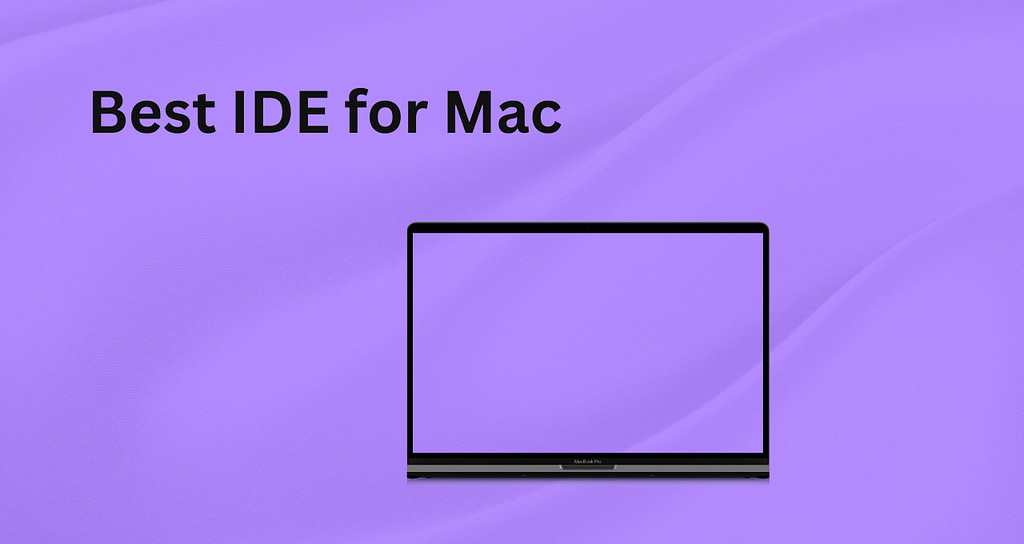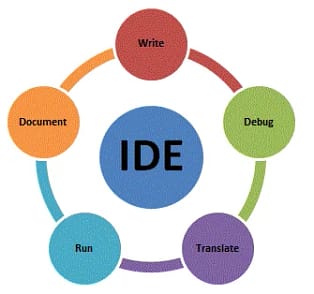In coding, choosing an Integrated Development Environment (IDE) is a very important thing and its importance can not be forgotten. So, Mac users, in turn, are looking for an IDE that not only packs functionalities but also packs special capabilities. Here is a brief guide to best IDE for Mac.
With this, if you are interested in learning Programming Language and don’t know which course you select then can check here for the best free courses we found on all educational platforms for you.
Best IDE for Mac:
If you are a Mac user and wanna learn programming, This thing must come to mind which is the best IDE. Let’s move to some IDE gems that not only provide power but are also filled with features that will make them truly stand out.
Xcode:
For Apple lovers, Xcode is the go-to IDE for developing apps. Because it’s not just a coding platform. It’s a canvas where your code transforms into something extraordinary. With features like Interface Builder, Swift Playgrounds, and an integrated debugger, Xcode provides an immersive coding experience that’s both powerful and engaging. It is one the best IDE for mac and is specially designed for it.
Click here to download.
Pros and Cons:
Here are some of the pros and cons of the Xcode:
Pros:
- Integrated Development Environment (IDE): Xcode provides a comprehensive IDE tailored specifically for macOS and iOS development. It includes a suite of tools for coding, debugging, testing, and deploying applications, streamlining the entire development process.
- Interface Builder: Xcode’s Interface Builder offers a visual editor for designing user interfaces (UIs) for iOS, macOS, watchOS, and tvOS applications. It allows developers to create complex UI layouts and interactions with ease, using drag-and-drop functionality and auto-layout features.
- Swift Programming Language: Xcode fully supports Swift, Apple’s modern programming language for developing iOS, macOS, watchOS, and tvOS applications. Swift offers safety features, concise syntax, and performance optimizations, making development more efficient and less error-prone.
- Integrated Documentation: Xcode provides built-in access to comprehensive documentation for Apple’s development frameworks and APIs. Developers can easily look up documentation, code samples, and tutorials directly within the IDE, facilitating learning and exploration.
Cons:
- MacOS Exclusive: XCode is only available for macOS, which limits its use to developers who have access to Apple hardware. Developers using other operating systems, such as Windows or Linux, may need to rely on alternative solutions or virtualization to run XCode.
- Steep Learning Curve: Xcode can be daunting for beginners due to its complex interface and the intricacies of iOS and macOS development. Mastering Xcode and its associated tools may require time and effort, especially for those new to software development.
- Resource Intensive: XCode is known to consume significant system resources, including memory and CPU, particularly when working with large projects or running intensive tasks such as compiling code.
- Limited Platform Support: While XCode excels in iOS, macOS, watchOS, and tvOS development, it lacks support for other platforms such as Android or cross-platform development frameworks.

Visual Studio Code:
Visual Studio Code (VS Code) breaks down barriers and provides a playing field for developers. But Its specialty lies in its simplicity and it is considered one of the best options for freshers. VS is a good choice and one of the best IDE for mac as well as for Window user.
The main thing that I just want to discuss is that it first supports multiple operating systems and after it, it can be used for multiple languages. VSCode is the IDE for those looking for the perfect combination of power and adaptability. Click Here to download.
Pros and Cons:
Here are some of the pros and cons of the VS code:
Pros:
- Extremely Customizable: VS Code offers a vast array of extensions and themes that allow users to customize their coding experience to suit their preferences. From syntax highlighting to productivity-enhancing tools, there’s a plugin for almost every need.
- Wide Language Support: VS Code supports a multitude of programming languages out of the box and has excellent integration with various frameworks and libraries. This versatility makes it a popular choice for developers working on diverse projects.
- Intelligent Code Editing: VS Code comes with features like IntelliSense, which provides smart code completions based on variable types, function definitions, and imported modules. It also offers built-in debugging tools, Git integration, and a powerful command-line interface.
- Cross-Platform Compatibility: Whether you’re using Windows, macOS, or Linux, VS Code runs seamlessly across all major operating systems. This cross-platform compatibility ensures a consistent development experience regardless of the platform you’re working on.
Cons:
- Resource Intensive: While VS Code is generally lightweight, it can become resource-intensive when working with very large projects or when running multiple extensions simultaneously. This can lead to increased memory usage and slower performance on lower-end hardware.
- Steep Learning Curve: Due to its extensive feature set and customization options, VS Code may have a steep learning curve for beginners. Users may need to invest time in learning the various shortcuts, commands, and configuration options to fully leverage the editor’s capabilities.
- Limited Built-in Features: While VS Code comes with many useful features out of the box, it may lack certain advanced functionalities found in full-fledged IDEs. For example, complex refactoring tools or specialized debugging capabilities may require additional extensions or external tools.
- Updates and Stability: Some users have reported occasional issues with stability and reliability, particularly after major updates. While the VS Code team works diligently to address bugs and improve performance, updates can sometimes introduce new issues or compatibility problems with existing extensions. It o eof the best IDE for mac avilable in market.

IntelliJ IDEA:
IntelliJ IDEA is mostly used for Java but it supports different languages. It is present in basic versions Free and Paid. So, you can choose one of them according to your requirements. With its robust feature set and amazing design, it’s a delightful companion for Mac developers.
It is good choice for window Users but it may not be best IDE for Mac users. Maybe ! I Guess. Intelligent code completion, powerful refactoring tools, and support for various languages make IntelliJ IDEA special. It’s not just an IDE. But this is an artistic approach to coding. Click Here to download.
Pros and Cons:
Here are some of the pros and cons of the Intellij:
Pros:
- Powerful Code Assistance: IntelliJ IDEA provides intelligent code completion, refactoring, and analysis tools that help developers write high-quality code quickly and efficiently. Features like smart code completion, code inspections, and quick-fix suggestions enhance productivity and reduce errors.
- Advanced Refactoring: IntelliJ IDEA offers a wide range of automated refactoring tools that make it easy to refactor code safely and efficiently. Developers can rename symbols, extract methods, inline variables, and perform many other refactorings with just a few clicks, saving time and reducing the risk of introducing bugs.
- Built-in Version Control Integration: IntelliJ IDEA seamlessly integrates with version control systems like Git, SVN, and Mercurial, providing built-in support for common version control operations such as committing, branching, merging, and reviewing changes. This tight integration streamlines the development workflow and makes collaboration easier.
- Extensive Language Support: IntelliJ IDEA supports a wide range of programming languages and frameworks out of the box, including Java, Katlin, Scala, JavaScript, TypeScript, Python, and more. It also offers excellent support for popular frameworks like Spring, Hibernate, Angular, React, and Vue.js, making it suitable for a variety of development projects.
Cons:
- Memory Usage: IntelliJ IDEA can be resource-intensive, especially when working with large projects or running multiple plugins simultaneously. This high memory usage can lead to sluggish performance on systems with limited resources or older hardware.
- Steep Learning Curve: Due to its extensive feature set and advanced capabilities, IntelliJ IDEA has a steep learning curve, especially for beginners or developers transitioning from other IDEs. Mastering the various tools, shortcuts, and workflows may require time and effort.
- Cost: While IntelliJ IDEA Community Edition is free and open-source, the Ultimate Edition, which includes advanced features for enterprise development, requires a paid license. The cost of licensing may be prohibitive for some individual developers or small teams.
- Occasional Performance Issues: Some users have reported occasional performance issues, such as slow startup times, laggy responsiveness, or freezes, particularly after major updates. While JetBrains continually works to address performance issues, they can still be a frustration for users.

Atom:
Atom is GitHub’s open-source text editor. A smooth and shiny, customizable theme and a package manager that opens the door to huge numbers of extensions make Atom a personal safe place for developers. Its core technologies give power to developers to create cross-(raised, flat supporting surface) computer programs with sophistication. Atom is not just an IDE. This is a custom-designed suit for your code. Click Here to download.
Pros and Cons:
Here are the pros and cons of Atom IDE:
Pros:
- Open Source: Atom is open-source software, which means its source code is freely available for anyone to inspect, modify, and contribute to. This fosters a collaborative community and allows for greater transparency.
- Customizability: Atom offers extensive customization options through packages and themes. Users can tailor the editor to their specific needs and preferences, enhancing productivity and workflow efficiency.
- Integration with Git: Atom has built-in Git integration, making it easy for developers to manage version control directly within the editor. This streamlines the development process and facilitates collaboration among team members.
- Cross-Platform Support: Atom is available on multiple operating systems including Windows, macOS, and Linux, ensuring a consistent experience across different platforms.
Cons:
- Performance: Atom’s performance has been criticized for being slower and more resource-intensive compared to some other code editors. It may struggle with large files or projects, leading to lag and sluggishness, especially on older hardware.
- Memory Usage: Atom consumes a significant amount of system memory, particularly when multiple packages are installed or when working with large files. This can lead to high memory usage and may impact the performance of other applications running on the system.
- Initial Startup Time: Atom’s startup time is relatively long compared to some other editors, which can be frustrating for users who need to quickly open and start working on files.
- Dependency on Packages: While Atom’s package ecosystem is extensive, it also means that users may rely heavily on third-party packages to add essential functionality.I hop this help you understand the VS and to understand if it is best IDE for Mac or for your project. If not then move on!
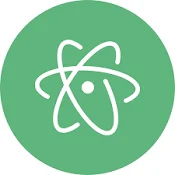
Sublime Text:
Subline Text is the silent conductor in the world of IDEs. It offers a small Interface with a powerful core. Its (quality of quickly responding to things) and speed are good evidence of its engineering amazing abilities. It is one of best IDE for mac and thus is a great choice in every case.
Distraction-free mode lets you put underwater/surround by something yourself in code, and lots of keyboard shortcuts make a smooth dance. The subline is overall not just a good choice. But It’s a quiet safe place for Zen coding. Click Here to download.
Pros and Cons:
Certainly, here are some pros and cons of Sublime Text:
Pros:
- Speed and Performance: Sublime Text is known for its fast and responsive performance, making it efficient for coding tasks.
- Customizability: It offers extensive customization options through plugins and settings, allowing users to tailor the editor to their specific needs and preferences.
- Cross-Platform Support: Sublime Text is available on multiple operating systems including Windows, macOS, and Linux, ensuring consistency across different environments.
- Powerful Editing Features: It provides a wide range of features such as multiple selections, powerful search and replace functionality, and syntax highlighting, enhancing productivity for developers.
Cons:
- Proprietary Software: Sublime Text is not open-source, which may limit some users who prefer open-source alternatives for philosophical or practical reasons.
- Price: While Sublime Text offers a free trial version, users are required to purchase a license for continued use, which can be a deterrent for some users looking for free software alternatives.
- Limited IDE Features: Compared to full-fledged Integrated Development Environments (IDEs) like Visual Studio Code or JetBrains IntelliJ IDEA, Sublime Text may lack certain features such as built-in debugging tools or project management capabilities.
- Less Frequent Updates: Some users have noted that the development of Sublime Text has been relatively slow compared to other text editors, resulting in longer gaps between updates and feature additions. I hope this help you decide best IDE for Mac Os.

Conclusion:
In the dynamic landscape of Mac IDEs, each option is mind-blowing and Selecting these depends upon upon many factors. So, choosing the best IDE for the Mac depends upon your requirements. I tried my best to help you in finding best IDE for Mac.
Whether you choose the orchestral beauty of XCode, the versatile spirit of Visual Studio Code, the craftsmanship of IntelliJ IDEA, the sleek elegance of Atom, or the sublime simplicity of Sublime Text, each IDE is a powerful piece of music waiting to ignite the flames. Creativity
As you embark on your coding journey, remember that the best IDE for mac isn’t just a tool. It is a partner who understands your rhythm and enhances your work.
Choose one IDE that suits with your coding spirit, and let the symphony of creativity unfold on your Mac canvas. That will known as best IDE for mac for your project. Your code is a masterpiece, and the right IDE is your trusty brush — happy coding!