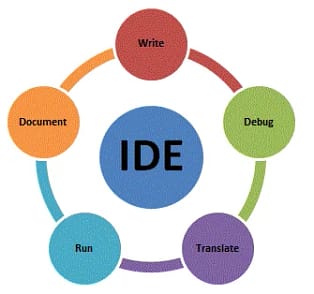JavaScript is mostly used in making web pages. It is the languages that bring life to websites. Whether you’re a seasoned coder or just starting your coding journey, having the right Integrated Development Environment (IDE) can significantly impact your coding experience.
Best IDE for Javascript:
Today we gonna talk about the best IDE for Javascript. If you want to learn javascript then you can find it here. In this blog post, we’ll explore some of the best IDEs for JavaScript in simple English, making it easy for everyone to understand.
1. Visual Studio Code (VS Code)
Visual Studio Code is like a superhero for JavaScript developers. It’s free, open-source, and supports various operating systems like Windows, macOS, and Linux. What makes VS Code stand out is its simplicity and ease of use. It provides a clean interface, and you can customize it with extensions to fit your needs.
The built-in IntelliSense feature in VS Code is like having a coding buddy who helps you write code faster. It provides suggestions, auto-completion, and real-time error checking, making your coding journey smoother.
Click here to download.

Pros
- Discuss the advantages of using Visual Studio Code, such as:
- It is a free and open-source
- It supports a wide range of programming languages and frameworks
- It has a fast and user-friendly interface
- It has a large and active community of users and developers
- It has a rich collection of extensions that add functionality and customization
- Provide some examples and evidence to support your points, such as:
- According to TrustRadius, Visual Studio Code has a score of 9.1 out of 10 based on 836 reviews and ratings.
- According to TechRadar, Visual Studio Code is “a powerful, free coding editor with almost unlimited extensibility that can handle almost any coding task you throw at it”.
- According to Software Advice, Visual Studio Code allows users to “create dynamic web applications and websites” and “integrate with Git”.
Cons
- Here are some disadvantages of using Visual Studio.
- It may be slower and consume more memory and battery power on computers with limited resources
- It may lack some features or tools that are available in other IDEs, such as a button bar or a visual designer
- It may have some compatibility or stability issues with some extensions or platforms
- According to TrustRadius, one user reported that Visual Studio Code has a “slow bootup time, slow build times, memory hog, increased CPU use”.
- According to TechRadar, another user complained that Visual Studio Code “doesn’t have a visual designer like Visual Studio” and that “some extensions are buggy or don’t work well with others”
- According to Software Advice, a third user experienced that Visual Studio Code “sometimes crashes or freezes” and that “some extensions are not compatible with Mac OS”.
2. Sublime Text
Sublime Text is a lightweight yet powerful IDE loved by many JavaScript developers. It’s fast, efficient, and supports a wide range of plugins. One of its standout features is the “Goto Anything” functionality, allowing you to navigate to files, lines, or symbols with just a few keystrokes.
With a distraction-free mode, Sublime Text lets you focus solely on your code, reducing unnecessary clutter. Its split editing feature is handy when working on multiple files simultaneously. Click to download.

Sublime Text is another popular code editor that has some pros and cons compared to Visual Studio Code. Here are some of them:
Pros:
- Sublime Text is very lightweight and fast, which makes it ideal for computers with limited resources.
- Sublime Text has a simple and elegant interface that is easy to use and customize.
- Sublime Text supports multiple selections, which allows you to edit or create many instances of the same variable or value with ease.
- Sublime Text has a large and active community of users and developers who create and share plugins and addons that enhance its functionality and features.
Cons:
- Sublime Text is not free, and it costs $80 for a personal license and $65-$50 per seat for a business license.
- Sublime Text may lack some features or tools that are available in other IDEs, such as a visual designer, a button bar, or a built-in debugger.
- Sublime Text may have some compatibility or stability issues with some plugins or platforms, especially on Mac OS.
3. Atom
Atom is an open-source IDE developed by GitHub. It’s beginner-friendly, making it an excellent choice for those new to coding. Atom is highly customizable, allowing you to tweak the interface and functionality to match your preferences.
Packages in Atom are like small plugins that enhance your coding experience. You can install packages for version control, code linting, and much more, tailoring Atom to your specific needs. It is also free. Click here to download.
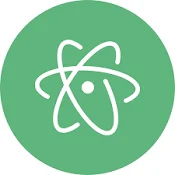
Atom IDE is another popular code editor that has some pros and cons compared to Visual Studio Code. Here are some of them:
Pros:
- Atom IDE is free and open source, which means you can use it without paying anything and modify it to suit your needs.
- Atom IDE supports a wide range of programming languages and frameworks, thanks to its built-in package manager and the community-created packages.
- Atom IDE has a user-friendly and customizable interface, which allows you to adjust the look and feel of the editor, as well as add features and functionality with plugins.
- Atom IDE has a smart autocompletion feature, which helps you write code faster and more accurately by suggesting possible completions based on the context.
Cons:
- Atom IDE may be slower and consume more memory and battery power than other editors, especially on computers with limited resources.
- Atom IDE may lack some features or tools that are available in other IDEs, such as a visual designer, a button bar, or a built-in debugger.
- Atom IDE may have some compatibility or stability issues with some plugins or platforms, especially on Mac OS.
4. WebStorm
If you’re looking for an IDE that offers everything you need out of the box, WebStorm is a top contender. Developed by JetBrains, WebStorm is a JavaScript-centric IDE that provides smart coding assistance, error detection, and integrated tools for testing and debugging.
WebStorm’s user interface is intuitive, and it supports the latest JavaScript features, ensuring you stay up-to-date with the language’s advancements. Though it comes with a price tag, many developers find the investment worthwhile for the comprehensive set of features it offers. Click to download.

WebStorm is a code editor developed by JetBrains that specializes in web development. It has some pros and cons that you may want to consider before using it. Here are some of them:
Pros:
- WebStorm has a vast library of tools and plugins that can help you with various aspects of web development, such as syntax highlighting, code completion, debugging, testing, refactoring, and more.
- WebStorm has a customizable interface and a beautiful UI that is easy to use and adapt to your preferences.
- WebStorm supports many programming languages and frameworks, such as JavaScript, TypeScript, HTML, CSS, React, Angular, Vue, Node.js, and more.
- WebStorm has a smart autocompletion feature that suggests possible completions based on the context and the code you have written.
Cons:
- WebStorm is on the pricier side for IDEs, and it costs $80 for a personal license and $65-$50 per seat for a business license.
- WebStorm may be slower and consume more memory and battery power than other editors, especially on computers with limited resources.
- WebStorm may lack some features or tools that are available in other IDEs, such as a visual designer, a button bar, or a built-in debugger
- WebStorm may have some compatibility or stability issues with some plugins or platforms, especially on Mac OS.
5. Brackets
Brackets is an open-source IDE that caters specifically to web development, making it an excellent choice for JavaScript developers. Its Live Preview feature allows you to see changes in real-time as you code, making the development process more interactive.
One unique feature of Brackets is its preprocessor support, making it easy to work with languages like LESS and SCSS. With a clean interface and a focus on web technologies, Brackets is a reliable choice for JavaScript developers working on web projects. Click to download.

Brackets IDE is a code editor that focuses on web development. It has some pros and cons that you may want to consider before using it. Here are some of them:
Pros:
- Brackets IDE is free and open source, which means you can use it without paying anything and modify it to suit your needs.
- Brackets IDE has a live preview feature that shows the changes you make in your code as you type, without requiring a manual refresh.
- Brackets IDE has a simple and elegant interface that is easy to use and customize.
- Brackets IDE supports multiple selections, which allows you to edit or create many instances of the same variable or value with ease.
Cons:
- Brackets IDE may be slower and consume more memory and battery power than other editors, especially on computers with limited resources.
- Brackets IDE may lack some features or tools that are available in other IDEs, such as a visual designer, a button bar, or a built-in debugger.
- Brackets IDE may have some compatibility or stability issues with some plugins or platforms, especially on Mac OS.
I hope this helps you understand the pros and cons of Brackets IDE. If you want to learn more, you can check out the official website.
FAQS:
Here are some FAQS about the best IDE for Javascript that beginners usually have:
Q1: What is IDE?
An IDE, or Integrated Development Environment, is a software application that provides a set of tools and features for developing, testing, and debugging code. An IDE typically consists of a source code editor, a build automation tool, and a debugger. Some IDEs also support multiple programming languages, frameworks, and extensions. So, if you understood about IDE then I hope now you can choose best IDE for javascript or I can say for any programming language.
Q1: How can I choose IDE for myself?
Choosing an IDE for yourself depends on your personal preferences, needs, and projects. There is no one-size-fits-all solution, as different IDEs may have different strengths and features. However, here are some general tips on how to choose an best IDE for JavaScript development:
- Consider your budget. Some IDEs are free and open source, while others require a paid license or subscription. If you are willing to pay, you may get access to more functionalities and support. However, if you are on a tight budget, you may still find some excellent free options.
- Consider your skill level. Some IDEs are more beginner-friendly than others, and they may have a lower learning curve or more intuitive interface. If you are new to JavaScript development, you may want to choose an IDE that helps you learn and code faster and easier.
- Consider your project requirements. Some IDEs are more suitable for certain types of projects than others, and they may support different programming languages and frameworks. For example, if you are working on a web application that uses React, you may want to choose an IDE that has built-in support for React and its related tools.
- Consider your taste. Some IDEs have a different look and feel than others, and they may have different themes, layouts, and shortcuts. You may want to choose an IDE that matches your aesthetic and ergonomic preferences, and that makes you feel comfortable and productive. These help you to choose the best IDE for JavaScript or for yourself.
Q3: Can I choose Visual Studio as the best IDE for Javascript?
Visual Studio is a popular and powerful IDE for JavaScript development. It offers many features such as IntelliSense, debugging, formatting, code navigation, refactoring, and more. Keeping all Pros and Cons in mind.
So yes, you can choose Visual Studio as the best IDE for JavaScript. However, there are also other options available, such as Visual Studio Code, WebStorm, Atom, and Sublime Text. You may want to compare them and see which one suits your needs and preferences best.
Conclusion:
Choosing the best IDE for JavaScript depends on your personal preferences, project requirements, and budget. There is no definitive answer to which IDE is the best, as each one has its own strengths and weaknesses. Basically if you have read the answer of second question then you have an IDE and that is basically your key which help you to choose best IDE for javascript. However, based on our comparison of five popular IDEs, we can say that VS Code is the most versatile and user-friendly option, WebStorm is the most powerful and feature-rich option, Brackets is the most lightweight and minimalist option, Sublime Text is the most customizable and extensible option, and Atom is the most open-source and community-driven option. Ultimately, the best IDE for you is the one that suits your needs and preferences the best. Still I recommend Visual Studio as best IDE for Javascript. You can read third question that gona help you.