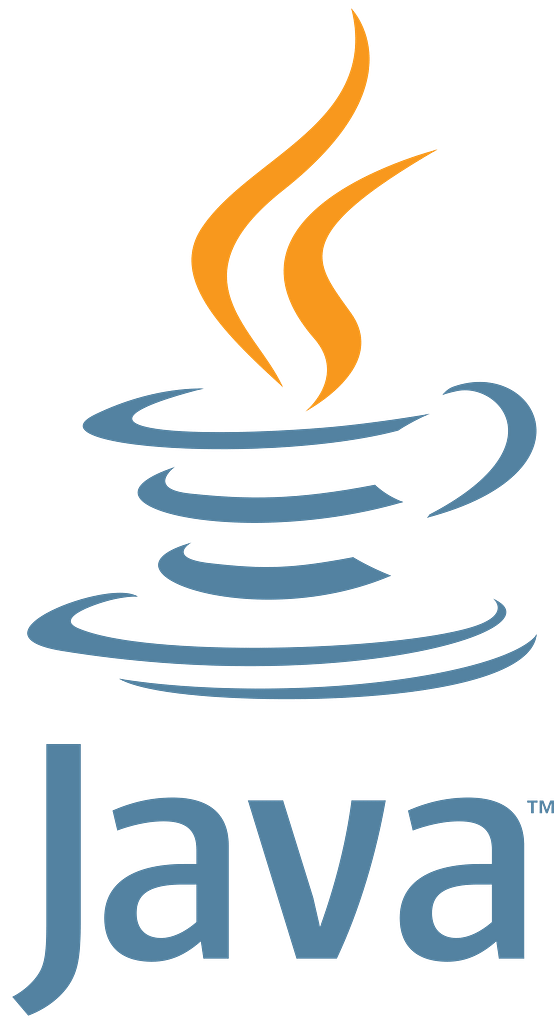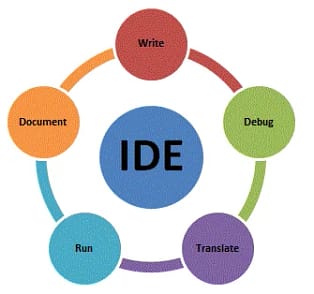Introduction:
Java is one of the most commonly used programming languages in the whole world by programmers. As developers strive for efficiency, choosing the right integrated development environment (IDE) becomes critical. Before going deeper, I wanna tell you that if you wanna learn Java then you can find the best Java courses present on any platform here for free. In this in-depth exploration, we’ll review and compare some of the best IDEs for Java, considering factors such as features, ease of use, and community support.
Eclipse: The Time-Tested Titan
Eclipse: The Time-Tested Titan
Features: Eclipse has long stood as a stalwart in the Java development community. Its rich feature set includes a powerful code editor, robust debugging tools, and a wide array of plugins designed for Java development.
Community Support: Eclipse boasts a large and active community, which ensures constant updates and improvements. The IDE’s versatility extends beyond Java, supporting various other languages, making it a reliable choice for developers engaged in diverse projects. Click here to download.

Intellij Idea: The Intelligent Choice
Features: Known for its intelligent coding support, IntelliJ IDEA is a preferred choice among Java developers. Its feature set includes code completion, on-the-fly code analysis, and integrated version control, which streamlines the entire development process.
User-Friendly: IntelliJ IDEA has won acclaim for its user-friendly interface, making it accessible to both beginners and experienced developers. The seamless integration of its tools enhances the overall development experience. Click to download.

Net Beans: Your All-In-One Solution
Features: NetBeans, an open-source IDE, distinguishes itself with a comprehensive set of tools designed for Java development. Supporting Java EE, JavaFX, and various frameworks, NetBeans is versatile for a wide range of projects.
Smart Templates: NetBeans simplifies coding through its Smart Templates, allowing developers to quickly and efficiently generate code snippets. The IDE’s flexibility and support for various frameworks make it a reliable choice for developers looking for a complete solution. Click to download.
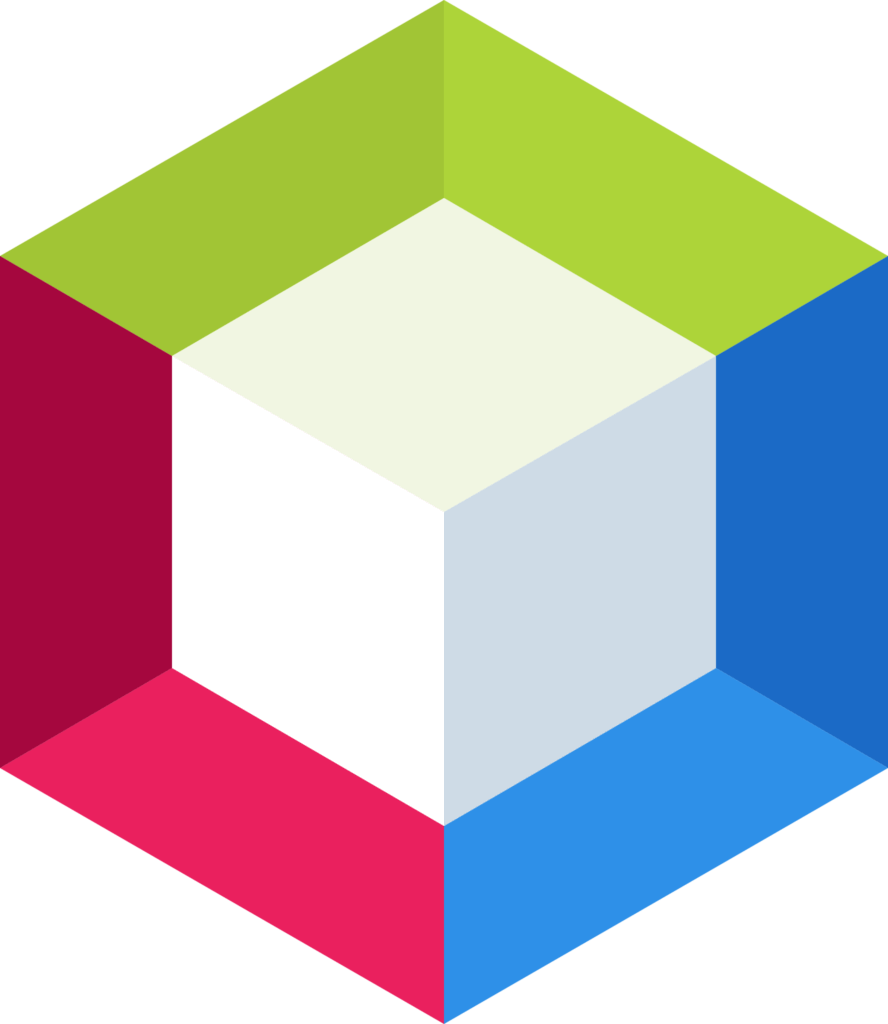
Visual Studio Code: Lightweight and Powerful
Features: Visual Studio Code (VS Code) has gained popularity due to its lightweight yet powerful platform. Its strength lies in the plethora of extensions available, allowing developers to customize their environment to meet specific project needs.
Debugger and Git Integration: VS Code excels in providing an excellent debugger and seamless Git integration, enhancing the overall development workflow. Although not an exclusively Java IDE, it offers strong support for Java through extensions, making it a versatile choice for multi-language projects. Click to download.

BlueJ: Best for Learning Java
Features: Blue Jay is designed specifically with beginners and educators in mind. Its simplicity and clean interface make it a great choice for Java learners. Notable features include the concepts of class structure and object interactions, helping to understand basic programming concepts.
Educational Focus: Widely used in educational settings, BlueJ is excellent for teaching Java programming. Its design emphasizes a smooth learning curve for novice developers, making it an ideal choice for educational institutions and those new to Java programming. Click to download.
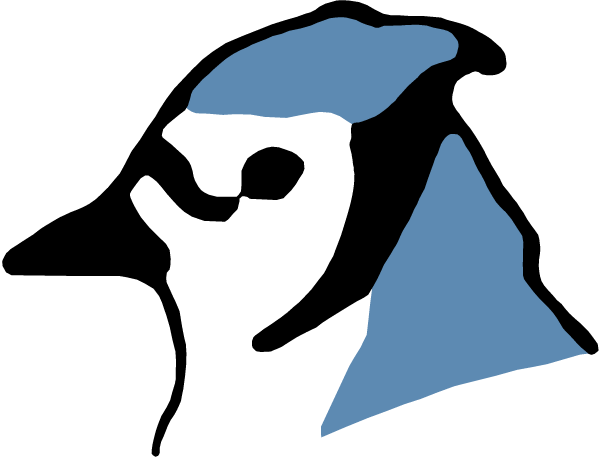
Conclusion:
Choosing the best IDE for Java development is an important decision that depends on individual preferences, project requirements, and development environment. Whether choosing the established Eclipse, the intelligent IntelliJ IDEA, the versatile NetBeans, the lightweight Visual Studio Code, or the education-focused BlueJ, each IDE offers a unique set of features to enhance the Java development experience.
As you begin your coding journey, consider the specific needs of your projects and personal preferences. Be agile, keep coding, and let the IDE that fits your style unlock the full potential of Java programming. Whether you’re an experienced developer looking for advanced features or a beginner exploring the basics, the right IDE can make a significant difference in your Java development efforts.