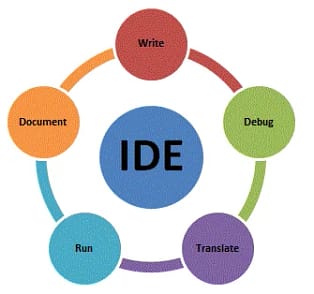New in Game Development. Wondering about best gaming engine that would be easy to use as well as that can be used at every stage. Not just for start but also when you become expert and planning to design an excellent game.
Well, you are in the right place. I also faced this issue when I was a beginner but now let me help you with this problem. Here is a brief guide to the most trendy gaming engines and then at last I will share my personal experience with it.
Best Gaming Engine:
There are few Gaming Engines that deserve this to be called as best gaming engine. But it depends upon different conditions and you can’t just say that this engine is best in any condition. It is not possible. Among all the gaming engines there are few very good engines that we gonna talk about today. Here are they:
- Unity
- Unreal
- Godot
- Arcade Studio
Unity Gaming engine:
Unity is one of the most powerful, recommended, and best gaming engines. I also highly recommend using Unity as a beginner but once when learn everything about Unity and get familiar with the gaming engine interface and features, then I recommend moving toward Unreal.
You can use Unity to create 2D and 3D games, as well as VR and AR applications, using assets such as models, textures, sounds, animations, and scripts. Unity supports over 25 platforms, including Windows, Mac, Linux, iOS, Android, PlayStation, Xbox, Nintendo Switch, and more.
How does Unity work?
Unity works by using a component-based system, where you can attach various components to game objects in your scene. Game objects are anything that you can see or interact with in your game, such as characters, enemies, items, lights, cameras, etc.
Components are scripts or features that define the behavior and appearance of game objects, such as physics, movement, sound, animation, etc. You can also create your own components using C# scripts, which allow you to program the logic and functionality of your game.
Pros:
Here are some pros of using Unity:
- Unity is free for personal use and has different pricing plans for professional and enterprise users.
- Unity is easy to use and learn, especially for beginners and hobbyists. It has a user-friendly interface, a large asset store, and a supportive community.
- Unity is versatile and flexible, allowing you to create games and applications for various genres and platforms.
- Unity is fast and efficient, enabling you to quickly prototype and iterate on your ideas. It also has a high-performance rendering engine and a robust physics system.
Cons:
Here are some cons of using unity:
- Unity has some limitations and drawbacks, such as poor graphics quality, lack of native support for some platforms, and dependency on third-party plugins and assets.
- Unity can be complex and overwhelming, especially for advanced and experienced developers. It has a steep learning curve, a cluttered interface, and a lot of features and options to master.
- Unity can be costly and risky, depending on your project scale and revenue. It requires a 5% royalty fee for games that earn more than $1 million in gross revenue. It also has some stability and security issues, such as bugs, crashes, and hacking.
- Unity can be competitive and saturated, as it is used by many developers and studios. It can be hard to stand out and succeed in the crowded and competitive gaming market.

You can learn more about unity here.
Unreal Gaming Engine:
Unreal is a game engine that allows you to create games and interactive applications for various platforms, such as PC, console, mobile, VR, and AR. Unreal works by providing you with a set of tools and features that help you design, develop, test, and deploy your projects.
Unreal supports over 25 platforms, including Windows, Mac, Linux, iOS, Android, PlayStation, Xbox, Nintendo Switch, and more. You can use Unreal to create 2D and 3D games.
How unity works?
Unreal Engine, developed by Epic Games, is a powerful and widely-used game development engine that has found applications beyond gaming, including virtual production, architectural visualization, and simulations. Here’s an overview of how Unreal Engine works, along with its pros and cons:
Unreal Engine excels in real-time 3D rendering, enabling developers to create immersive environments with dynamic elements. This real-time capability is crucial for applications beyond gaming, including virtual production and architectural visualization.
Pros:
Here are pros of using unreal engine:
- Unreal Engine is widely recognized for its stunning graphics and realistic rendering capabilities. It’s a popular choice for projects that require a high level of visual fidelity, such as AAA games and architectural visualizations.
- Unreal Engine has a strong and active community that contributes to forums, tutorials, and documentation.
- Unreal Engine is not limited to game development; it is widely used in various industries, including film, architecture, automotive, and virtual reality.
- Unreal Engine is free to use for development, and Epic Games only charges a royalty fee on commercial products that exceed a certain revenue threshold.
Cons:
Here are some cons of using unreal engine:
- While Unreal Engine delivers high-quality graphics, achieving optimal performance may require careful optimization, especially for resource-intensive projects.
- Projects developed with Unreal Engine can result in large file sizes, which may be a concern for storage and distribution. This can impact download times and storage requirements, particularly for mobile or web-based applications.
- While Blueprints offer a powerful visual scripting system, complex projects may benefit from more intricate coding in C++.
- While Unreal Engine is free to use during development, the royalty model may be a concern for some developers. The 5% royalty on gross revenue exceeding a certain threshold might be a factor to consider for commercial projects.
In conclusion, Unreal Engine stands out for its high-fidelity graphics, real-time 3D capabilities, and versatility across industries. Its extensive feature set and active community make it a powerful tool for developers. You can know more about unreal engine here.

Godot Gaming Engine:
Godot Engine is an open-source, feature-rich game development engine that has gained popularity for its user-friendly interface, flexibility, and powerful capabilities. It provides a comprehensive set of tools for both 2D and 3D game development, as well as support for a wide range of platforms. Let’s delve into how Godot works and explore its pros and cons:
How Godot Engine Works:
Godot uses a scene system where games are constructed by combining nodes in a tree-like structure. Nodes represent different elements such as sprites, lights, cameras, and more. This hierarchical approach simplifies the organization of game objects and their relationships.
Godot has its scripting language called GDScript, which is dynamically-typed and designed specifically for game development. It is easy to learn, similar to Python, and facilitates rapid prototyping. Additionally, Godot supports other languages such as C# and C++.
Pros:
- Godot is open-source, meaning that its source code is freely available to the public.
- Godot supports cross-platform development, allowing developers to export their games to various platforms, including Windows, macOS, Linux, Android, iOS, and HTML5
- Godot is known for its lightweight nature compared to some other game engines. It has a small executable size, making it suitable for indie developers and projects with limited resources.
- The scene system in Godot allows for a modular and organized approach to game development. Scenes can be reused, instanced, and nested, providing a clean structure for designing complex games.
Cons:
- While Godot has a growing community, it is not as large as some other game development engines like Unity or Unreal Engine. This might mean fewer readily available third-party assets and plugins.
- Although Godot supports 3D game development, its feature set is not as extensive as some other dedicated 3D engines like Unreal Engine.
- Godot may have less visibility in the gaming industry compared to some commercial engines. This could impact the engine’s adoption in larger studios or among developers who prioritize industry-standard tools.
- While Godot has a growing asset library, it is not as extensive as those of some other engines. Developers may need to create more assets from scratch or look for external sources to supplement their projects.

Arcade Studio :
Arcade Studio is a new game engine that was launched in 2023, aiming to provide a simple and fun way to create games for the metaverse. It is one of best gaming engine. Arcade Studio is a cloud-based platform that allows users to create, share, and play games online, without any coding or downloading required.
Arcade Studio is a software that lets you make games and interactive experiences using a graphical user interface (GUI) and a drag-and-drop system. You can use Arcade Studio to create 2D and 3D games, as well as VR and AR applications, using assets such as models, textures, sounds, animations, and scripts.
How does Arcade Studio work?
Arcade Studio works by using a cloud-based system, where you can access and edit your projects from any device and browser. You can also collaborate with other users and share your games with the world. Arcade Studio allows you to design and test your game in real-time, using a live preview feature. You can also use Arcade Studio to monetize your game, by selling or buying assets, subscriptions, or in-game items.
Pros:
- Arcade Studio is free to use, but has premium features and subscriptions for advanced users.
- Arcade Studio is easy to use and learn, especially for beginners and hobbyists. It has a user-friendly interface, a large library of assets, and a supportive community.
- Arcade Studio is innovative and fun, allowing you to create games and applications for the metaverse. It also supports VR and AR technologies, as well as social and multiplayer features.
- Arcade Studio is fast and efficient, enabling you to quickly prototype and iterate on your ideas. It also has a high-performance rendering engine and a robust physics system.
Cons:
- Arcade Studio has some limitations and drawbacks, such as poor graphics quality, lack of native support for some platforms, and dependency on internet connection and cloud storage.
- Arcade Studio can be complex and overwhelming, especially for advanced and experienced developers. It has a steep learning curve, a cluttered interface, and a lot of features and options to master.
- Arcade Studio can be costly and risky, depending on your project scale and revenue. It requires a subscription fee for premium features, as well as a commission fee for monetization.
- Arcade Studio can be competitive and saturated, as it is used by many developers and studios. It can be hard to stand out and succeed in the crowded and competitive gaming market.
My Experience:
First of all, I recommend you going with Unity. It is best gaming engine for beginners. As a start up it is good for you because of its user-friendly interface. If you are already familiar with different gaming engines their interfaces, features and now you are planning to design excellent games, then I highly recommend you using Unreal engine because its pre-made templates help you a lot. In that case Unreal Engine is best gaming engine for you.
Godot is also alright but it is not very good for 3D games and I know most of beginners imagine of making hi-fi graphics 3D games. Which is not possible on Godot. Well it is also not possible if you are a working alone. But still I recommend using Unreal for this.
FAQS:
Here are some FAQS about the Best gaming engines or many people ask which gaming engine we choose.
Q1: What is gaming engine?
A gaming engine is a software framework that provides the basic functionality and tools for creating and running video games. It usually handles tasks such as rendering graphics, processing input, managing physics, playing sound, and scripting logic. For example Unity, Unreal, Godot, Blender 3D, Cry Engine ,Game Salad, Arcade Studio etc.
Q2: Which Gaming Engine is best For beginners?
Unity is considered as best Gaming engine for beginners due to its user-friendly interface and ease in usage. but still you can use any gaming engine that you want.
Q3: How gaming engines are different?
Different gaming engines have different pros and cons. The weakness of one engine is the strength of another. This is the basic difference. Many engines also be differentiated due to their work and the ease that they provide to users. In this case, I will highlight Unity and Unreal engine.
Conclusion:
Choosing the best gaming engine for your project depends on many factors, such as your budget, your experience, your target platforms, and your game genre. There is no definitive answer to which game engine is the best, as each one has its own strengths and weaknesses, and different developers may prefer different tools and workflows. But still I tried my best to help you in deciding which best gaming engine you should choose.
However, some of the most popular and widely used game engines in the industry today are Unity, Unreal, Godot, and Arcade Studio. These are popular due to the features they provide. Each of these game engines offers a different set of features, advantages, and disadvantages, which we have discussed in detail in this blog. I hope this will help you in choosing best gaming engine for your project.