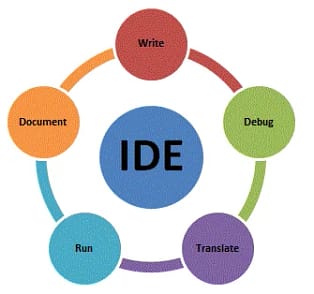Emulators have revolutionized the way we play games, allowing us to enjoy old favorites on new platforms. However, not all emulators are created equal, and some may offer a better gaming experience than others.
Finding the ideal emulator can make all the difference in your gaming enjoyment. Today we gonna discuss the best Emulator for Games.
Whether you’re a fan of classic NES games or want to play PlayStation titles on your PC, the right emulator can enhance your gaming experience. With so many options out there, it’s important to choose wisely.
Best Emulator for Games:
In this article, we will explore some of the best emulator for games that will take your gaming experience to the next level.
1. BlueStacks
BlueStacks is a widely used Android emulator that allows users to run Android applications and games on their Windows and macOS computers. It has gained popularity for its ease of use, robust performance, and extensive compatibility with a wide range of Android apps.You can read more here.
BlueStacks is also known for its high performance, enabling users to run even the most demanding Android games smoothly on their computers. You can download it from here. It is one of the best emulator for games.
It achieves this through advanced virtualization technology and hardware acceleration support, ensuring a lag-free experience for gaming and other resource-intensive applications.
Pros:
- User-Friendly Interface: BlueStacks offers an intuitive interface, making it accessible for beginners.
- High Performance: It’s optimized for gaming and resource-intensive apps.
- Multi-Instance Support: Run multiple instances simultaneously.
- Cloud Sync: Sync your app data across devices.
- Free Version Available: Basic features are free.
Cons:
Resource-Intensive: May slow down older systems.
Ads in Free Version: Frequent ads can be annoying.
How It Works:
- BlueStacks creates a virtual Android environment on your PC.
- It emulates ARM-based Android devices, allowing you to install and run apps.

2. Nox Player
Nox Player is a feature-rich Android emulator that enables users to run Android applications and games on their computers. It has gained popularity among gamers, developers, and casual users alike due to its robust performance, wide range of features, and user-friendly interface.
One of the standout features of Nox Player is its high performance. It is optimized to provide smooth and lag-free gameplay, making it ideal for running resource-intensive Android games on PC.
Nox Player achieves this through advanced virtualization technology and hardware acceleration support, ensuring that users can enjoy a seamless gaming experience.
- Pros:
- Customizable Settings: Adjust CPU, RAM, and resolution settings.
- Root Access: Easily root the emulator.
- Macro Recorder: Automate repetitive tasks.
- Multi-Instance Manager: Run multiple instances.
- Cons:
- Occasional Lag: Performance issues may arise.
- Ad-Supported: Ads in the free version.
How It Works:
- Nox Player is based on Android 7.1.2.
- It supports keyboard mapping, gamepad integration, and script recording.
3. LDPlayer
LDPlayer is a popular Android emulator that is widely used by gamers and app developers alike. It provides a platform for users to run Android applications and games on their computers with ease.
LDPlayer is known for its focus on gaming performance, offering a smooth and lag-free experience for playing mobile games on a larger screen.
Overall, LDPlayer is a versatile and feature-rich Android emulator that offers high performance and customization options tailored to the needs of gamers and app developers.
Its user-friendly interface, robust performance, and extensive feature set make it a popular choice for anyone looking to run Android applications on their PC.
- Pros:
- High Performance: Optimized for gaming.
- Multi-Instance: Run multiple games simultaneously.
- Customizable Key Mapping: Map controls as per your preference.
- Cons:
- Resource-Intensive: May slow down older systems.
- Limited Android Versions: Currently based on Android 7.1.
- How It Works:
- LDPlayer uses virtualization technology (VirtualBox) to create an Android environment.
- It provides a smooth gaming experience.
4. MEmu Play
MEmu Play is a powerful Android emulator that enables users to run Android applications and games on their Windows computers. It has gained popularity for its exceptional performance, extensive customization options, and user-friendly interface. It is one the best Emulator for games.
One of the standout features of MEmu Play is its focus on gaming performance. It is optimized to provide smooth and lag-free gameplay, making it ideal for running even the most demanding Android games on PC.
MEmu Play achieves this through advanced virtualization technology and hardware acceleration support, ensuring that users can enjoy a seamless gaming experience.
Pros:
- Multi-Instance Manager: Run multiple instances.
- Customizable Performance Settings: Adjust CPU, RAM, and resolution.
- Root Access: Easily root the emulator.
Cons:
Resource-Intensive: Requires a powerful system.
Ad-Supported: Ads in the free version.
How It Works:
MEmu Play supports Android 7.1 and 5.1 versions.
It focuses on gaming and app testing.

5. Genymotion
Genymotion is a powerful and versatile Android emulator designed primarily for developers and testers to simulate various Android environments on their computers. It offers a wide range of features that make it a popular choice among professionals in the mobile development industry.
Genymotion, big advantage is its speed and performance which is excellent. Unlike some other Android emulators, Genymotion is known for its efficiency, allowing developers to test their applications quickly and accurately.
This speed is particularly important when debugging and iterating on software, as it enables developers to rapidly identify and address issues.
Pros:
- Advanced Features: Genymotion offers powerful features for developers.
- Wide Range of Devices: Simulate various Android devices.
- Integration with Android Studio: Seamless integration for app development.
- Cloud-Based Testing: Test apps on different virtual devices in the cloud.
Cons:
Here are some cons of Genymotion.
- Paid Version for Full Features: Some advanced features require a subscription.
- Resource-Intensive: Requires a decent system configuration.
How It Works:
Genymotion uses VirtualBox to create virtual Android devices.
It provides a variety of pre-configured device profiles for testing and development.

FAQs about Android Emulators:
- Q: Can I use Android emulators for gaming?
- A: Absolutely! Many emulators are optimized for gaming, offering features like key mapping, macros, and multi-instance support.
- Q: Are there Mac-compatible Android emulators?
- A: Yes, several emulators work on macOS, including BlueStacks, Nox Player, and Genymotion.
- Q: Can I run multiple instances of an emulator simultaneously?
- A: Yes, most emulators allow multi-instance support, which is useful for testing and multitasking.
- Q: How do I install apps on an emulator?
- A: You can either download apps from the Google Play Store (if supported) or sideload APK files.
- Q: Which emulator is best for app development?
- A: Genymotion and Android Studio’s built-in emulator are excellent choices for developers.
Conclusion:
Android emulators have come a long way, bridging the gap between mobile and desktop experiences. Whether you’re a gamer, developer, or curious explorer, these emulators offer a versatile playground.
Consider your needs, system resources, and preferences when choosing the right one for you. I hope this helped you in finding best emulator for games. Happy emulating! 🚀📱