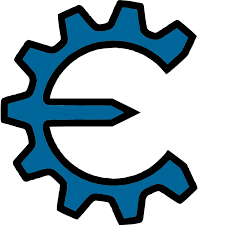
Cheat Engine Free Download
Key Details
Cheat Engine is a popular open-source software tool primarily used for modifying and cheating in video games. It allows users to manipulate the memory of a running game, enabling them to alter various in-game parameters, such as character attributes, item quantities, or game mechanics. Here are some key details about Cheat Engine:
1. **Memory Scanning:** Cheat Engine scans the memory space of a running process to identify and locate specific values, such as health points, ammunition, or scores. Users can then modify these values to their advantage.
2. **Hexadecimal Editor:** Cheat Engine includes a built-in hexadecimal editor that allows users to directly edit the memory addresses of a game. This feature is crucial for making changes to specific values.
3. **Trainers:** Cheat Engine can be used to create trainers, which are external programs that automate the cheating process. Trainers often include features like unlimited health, ammo, or other resources.
4. **Speedhacks:** Users can manipulate the speed of a game using Cheat Engine’s speedhack feature. This allows for both speeding up or slowing down the game, which can be useful for various purposes.
5. **Scripts and Cheat Tables:** Cheat Engine allows users to create and share scripts or cheat tables. These files contain predefined cheats and configurations for specific games, making it easier for others to cheat in the same game without manually searching for values.
6. **Community and Forums:** Cheat Engine has a vibrant community of users who share tips, tricks, and cheat tables for various games. The official forums provide a platform for users to seek help, share their findings, and collaborate on cheat development.
7. **Open Source:** Cheat Engine is open-source software, which means its source code is freely available for users to inspect and modify. This has contributed to its popularity and the development of various third-party extensions and plugins.
8. **Caution and Ethics:** While Cheat Engine can be a powerful tool for game modification, it is essential to use it responsibly and ethically. Cheating in online multiplayer games can result in consequences such as account bans. Additionally, it’s important to respect the terms of service of the games you are modifying.
9. **Platform Compatibility:** Cheat Engine is primarily designed for Windows-based systems. While there are versions or alternatives for other platforms, its main usage is on Windows.
Remember that using Cheat Engine in a way that violates the terms of service of a game or engages in unethical practices is not condoned, and it’s crucial to be aware of the potential consequences.
How to use
Cheat Engine is an open source tool designed to help you with modifying single-player games so you can make them harder or easier depending on your preference, but also contains other useful tools to help debug games and even normal applications. You can use it to scan and change the memory values of any process running on your computer, such as the game you want to hack. However, you need to have some basic knowledge of how memory works and follow some steps to use it properly. Here is a brief tutorial on how to use Cheat Engine:
- Download and install the Cheat Engine.
- Open the Cheat Engine and select the process you want to modify from the process list. You can also use the process picker to select the game window directly.
- Enter the value you want to change in the value box and click on the first scan button. You will see a list of addresses that match the value in the left panel.
- If the list is too long, return to the game and change the value by playing more. Then enter the new value in the value box and click on the next scan button. Repeat this until you find the address you want to change.
- Double-click on the address you want to change and it will appear in the bottom panel. You can also select multiple addresses and add them to the address list.
- Change the value of the address in the bottom panel and freeze it if you want. You can also use the modify option to change the value type, description, or hotkey of the address.
- Go back to the game and enjoy the modified version.
Note: Cheat Engine only works on offline games. It may not work on some games that have anti-cheat mechanisms or online verification. Use it at your own risk and for educational purposes only. I do not endorse or support any illegal or unethical use of this tool.
